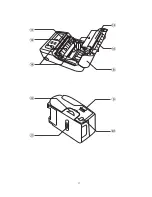6
10. Power ON-OFF ................................................................................... 37
10-1. Turn on the power ..................................................................... 37
10-2. Turn off the power ..................................................................... 37
11. Contrast adjustment of the liquid crystal display ................................. 38
12. Adjustment of the backlight lighting time ............................................. 40
13. Test Printing ........................................................................................ 42
13-1. Test printing method 1 .............................................................. 42
13-2. Test printing method 2 .............................................................. 44
14. Printing the Configuration List ............................................................ 45
15. Printer Info........................................................................................... 47
16. Confirmation of Bluetooth
TM
communication set value ....................... 49
17. Automtic adjustment of the sensor ..................................................... 53
17-1. Automatic adjustment of the label sensor ................................ 53
17-2. Automatic adjustment of the peel sensor ................................. 56
18. Connecting the USB (mini-B) ............................................................ 57
19. Using the Bluetooth
TM
communications .............................................. 57
20. Label issuing mode ........................................................................... 58
21. Error messages .................................................................................. 59
22. Daily Check and Cleaning Method .................................................... 61
22-1. Printing check (Test pattern printing) ....................................... 61
22-2. Execution of the head check ................................................... 62
22-3. Cleaning of the thermal print head .......................................... 62
22-4. Cleaning of the platen roller and the peel roller ...................... 64
22-5. Cleaning of each sensor .......................................................... 65
23. Specifications of this machine .....,,..................................................... 66
24. Important Notices ............................................................................... 69
■
Table of Contents
Summary of Contents for DP-2E
Page 16: ...16 5 Names and Functions of Each Part Mobile Printer DP 2E ...
Page 17: ...17 ...