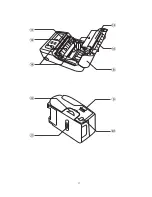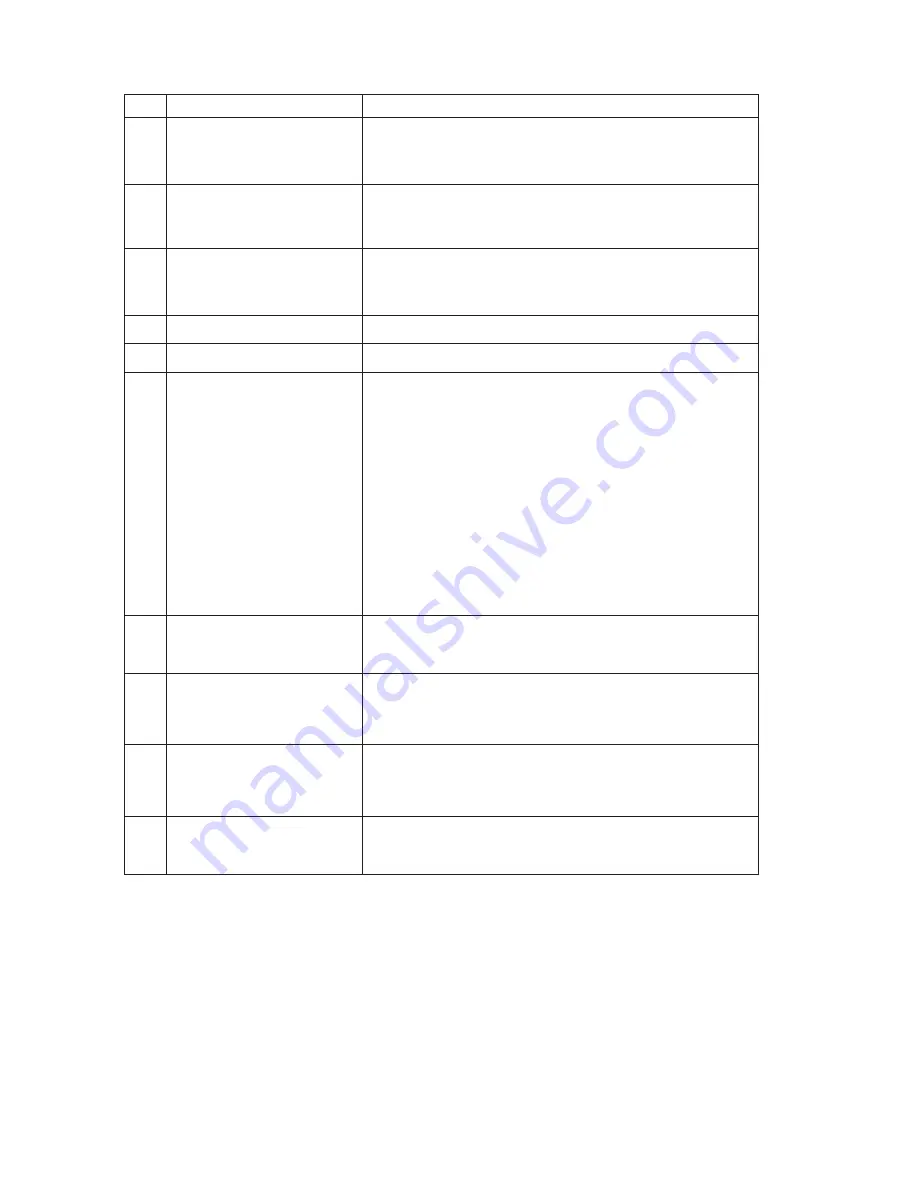
19
No.
Name
Function
⑭
Peeling frame
This frame peels off labels from the backing
paper.
⑮
Peel frame release
lever
Open the peel off frame with this lever.
⑯
Peel roller
This roller guides the backing paper to the
issuing slot.
⑰
Peel sensor
This sensor detects a peeled label presence.
⑱
Label sensor
This sensor detects a label transportation.
⑲
USB connector
cover
Open this cover to connect a PC with the
USB cable.
Use in a commercial, industrial or
business environment, exclusive of a
device which is marketed for use by the
general public or is intended to be used
in the home.
⑳
DC input terminal
cover
Connect the charger adapter (option).
Auto/Manual switch Press to select "auto issue" or "manual
issue" in the Peel-Off mode.
Battery pack cover
This covers the storage unit of the battery
pack.
Battery pack release
lever
Use this lever when taking out the battery
pack.
㉑
㉒
㉓
Summary of Contents for DP-2E
Page 16: ...16 5 Names and Functions of Each Part Mobile Printer DP 2E ...
Page 17: ...17 ...