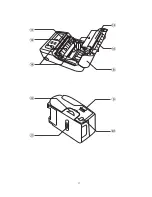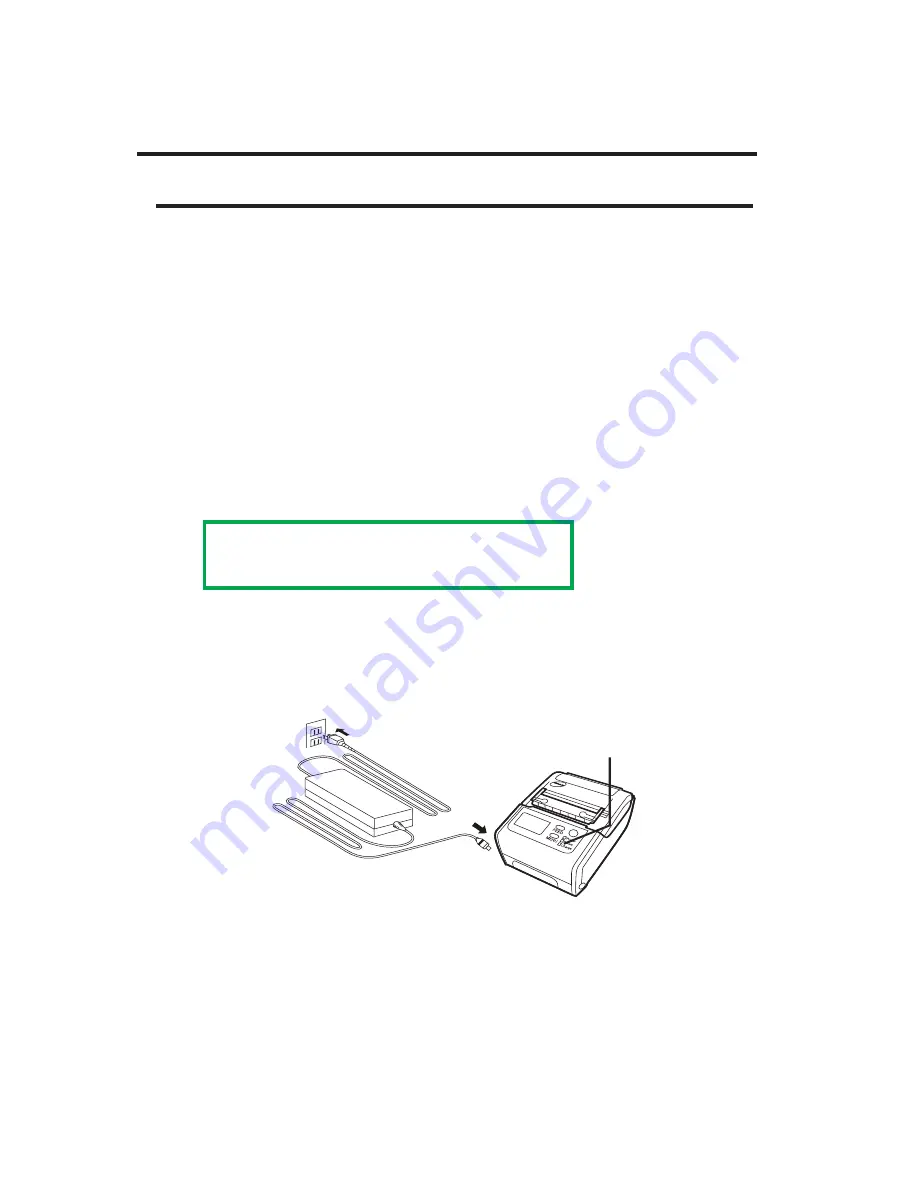
28
8. When charging the battery pack with the charger
adapter (sold separately)
8-1. Installing the charger adapter
(1) Install the battery pack in this machine.
(2) Remove the DC input terminal cover of this machine in
the power-off state, and connect the DC output terminal of
the charger adapter with the DC input terminal of this
machine.
(3) Connect the power plug of the charger adapter with the
AC outlet.
(4) The Charge LED lights up and the battery charge starts.
・
Charge time: 5 hours
・
Number of charge times: 300 times.
* Use the charge time and number only as a guide.
They may vary according to status of use.
(5) The Charge LED turns off when the battery pack is fully
charged.
・
Remove the charger adapter by using the method of
"8-2" on the next page.
Charge LED
Mobile Printer DP-2E
Summary of Contents for DP-2E
Page 16: ...16 5 Names and Functions of Each Part Mobile Printer DP 2E ...
Page 17: ...17 ...