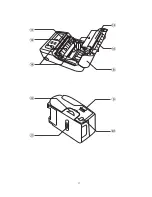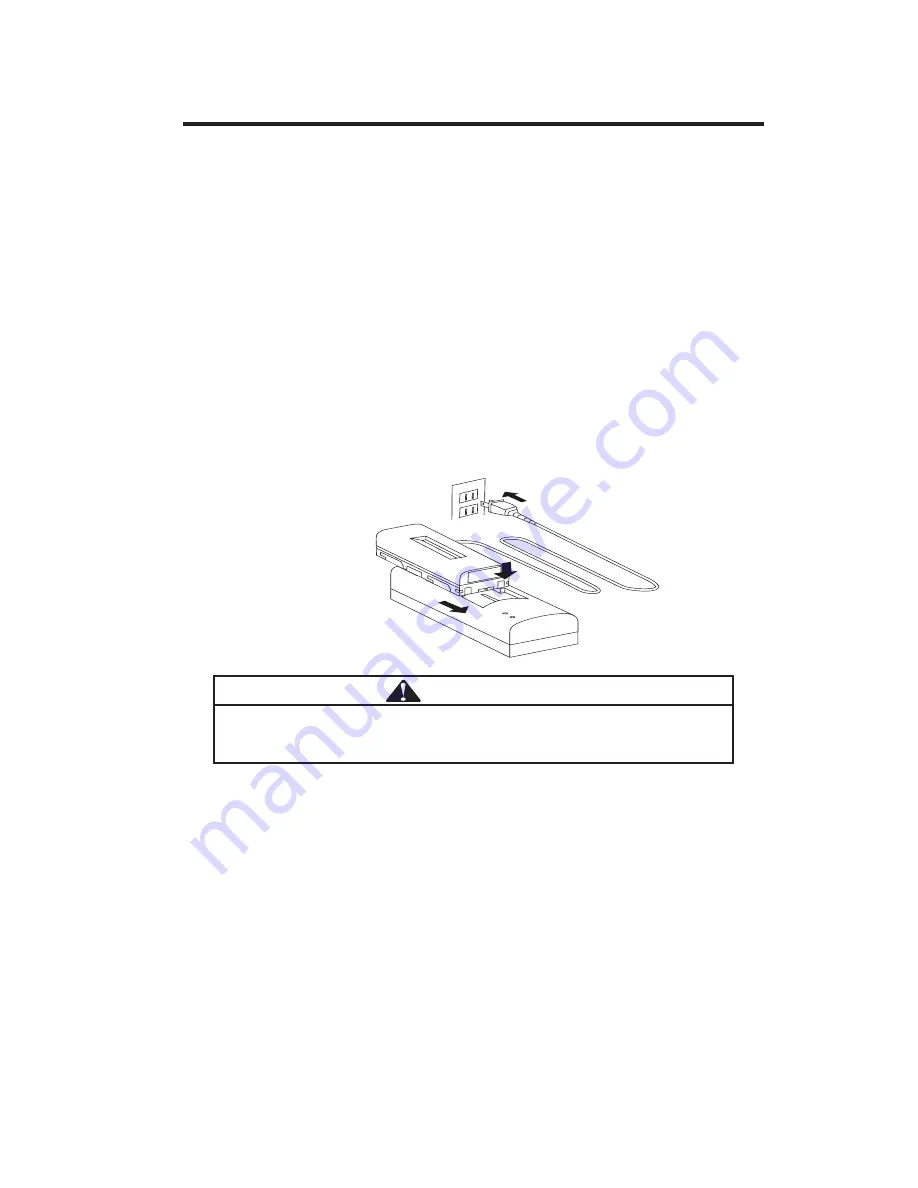
24
7-2. Battery charging procedure
(1) Insert the output side of the power cable into the input side of
the battery charger and insert the cable plug into the AC outlet.
・
The Power LED (red) lights up.
(2) Insert the battery pack and slide it in the arrow direction to lock
the pack until it clicks.
・
The Charge LED (red) lights up when the charge starts.
The Charge LED (red) turns off when the battery is fully
charged.
(3) Remove the battery pack when the charge ends.
・
Charge time: 3 hours
・
Number of charge times: 300 times
* Use the charge time and the number only as a guide.
They may vary according to status of use.
If the Charge LED blinks, stop charging because the
battery pack trouble is presumed.
CAUTION
Summary of Contents for DP-2E
Page 16: ...16 5 Names and Functions of Each Part Mobile Printer DP 2E ...
Page 17: ...17 ...