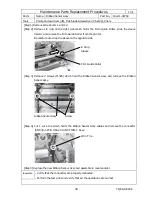YQE8-J0093E
31
Maintenance Parts Replacement Procedures
1
/
1
Parts
Name
Thermal Head Sensor Assy
Part No.
164-11-09415
Tools
Phillips Screwdriver (#2)
[Step 1] Remove Upper Cover.
[Step 2] Remove a screw (M3x6) which holds Head Sensor Assy and remove the Head Sensor Assy
from the printer.
[Step 3] Remove 2 connectors which are connected with Head Sensor Assy.
[Step 4] Replace the new Head Sensor Assy and assemble in reverse order.
Inspection
- Verify that the connectors are properly connected.
- Perform the test print and verify that all the operations are normal.
Connector(CN75 Cable Color:
Brown
/
Gray
/
Brown)
Screw
Connector(CN74 Cable Color:
Black
/
Gray
/
Black)