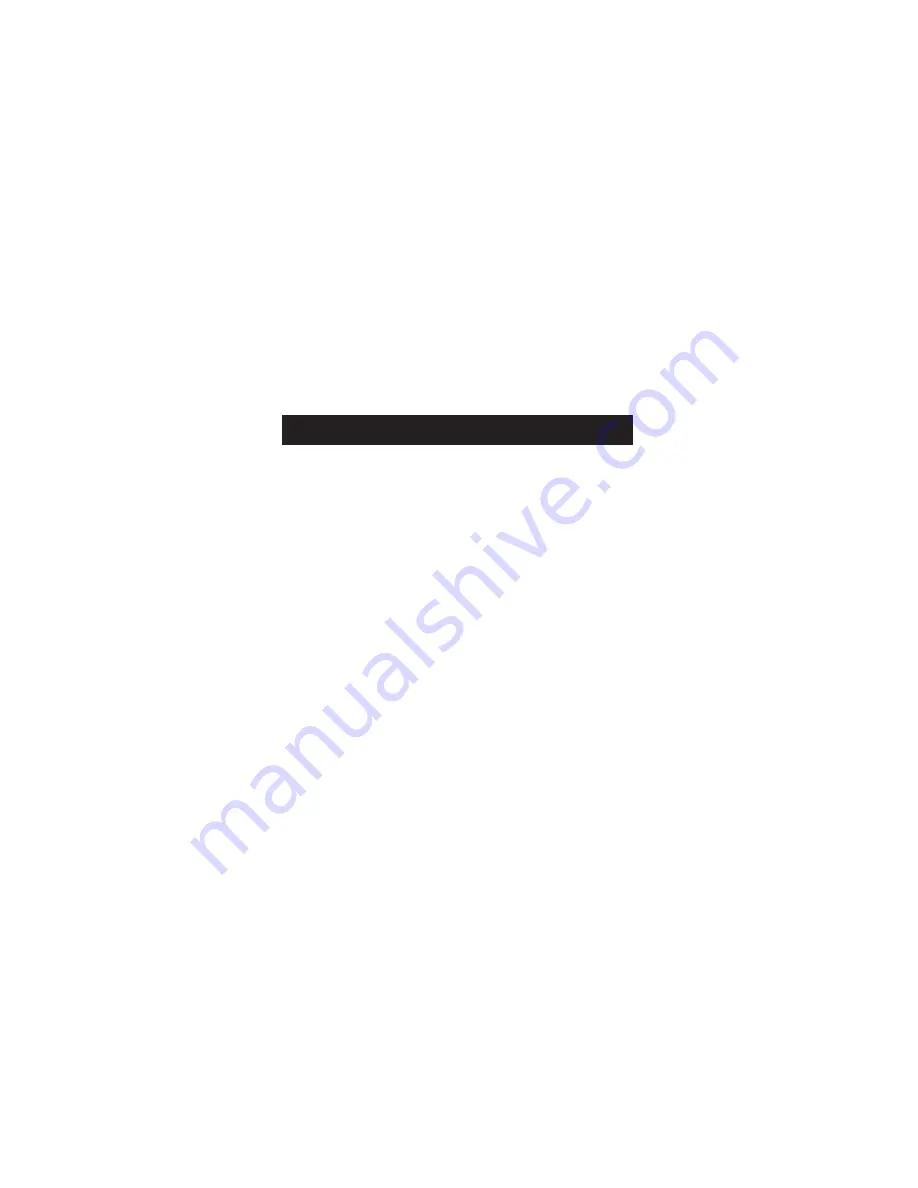
The cables are color-coded to match equipment standards and
will allow you to connect to a video source in any of the
following ways:
• Directly to an existing unused coaxial cable.
• Split connection from an existing coaxial cable.
•To the audio/video out jacks of a VCR or DVD player.
•To the coaxial out jack of a VCR or TV.
• To audio/video input jacks for viewing on another TV or
monitor.
This instruction manual includes Quick Start instructions followed
by more detailed General Instructions and operating procedures.
Refer to the General Instructions if you have difficulty understand-
ing the Quick Start guide.
Introduction
7
Summary of Contents for SI670
Page 1: ...TV Everywhere SI670 Instructions Read and save these instructions ...
Page 2: ...T W w r o e a d ...
Page 4: ...T W ...
Page 12: ...Parts Diagram Receiver 12 T General Instructions Television Out Wireless ...
Page 13: ...Transmitter Tuner 13 Parts Diagram Cable In Television Out Standard Wired Connection ...
Page 22: ...T f V t w 1 2 22 Chart Mode Selections ...
Page 27: ...27 ...








































