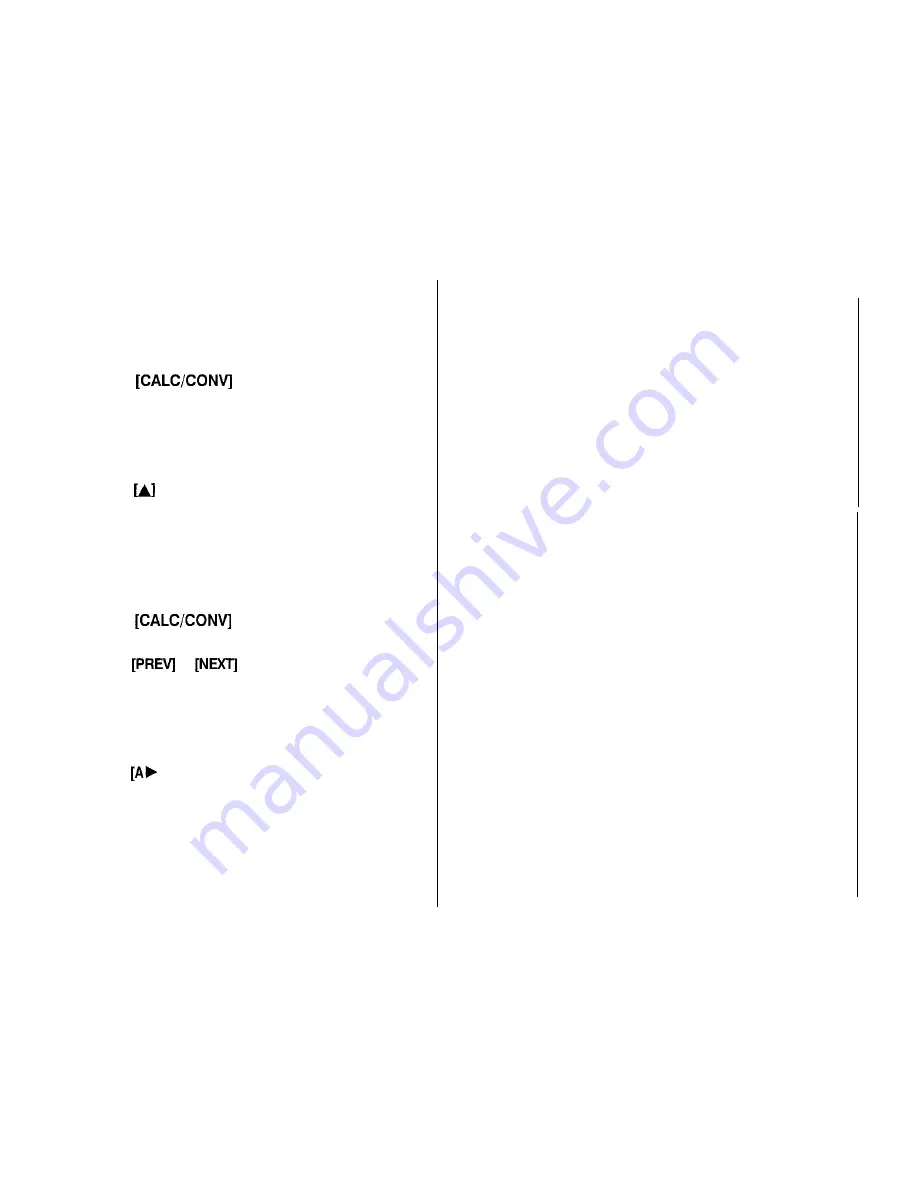
Conversions:
Changing the currency rate
1.
Press
several times until the
CONVERSION mode appears.
2.
Press [EDIT) to change the rate.
3.
Press [CCE] to clear the original rate first, then
enter the new rate.
4.
Press
to move to the currency name field
and make the desired changes.
5.
Press [ENTER] when you have finished (or
[CANCEL] to cancel the changes).
Performing a conversion
1.
Press
several times until the
CONVERSION mode appears.
2.
Press
or
to display the currency
conversion screen in which you wish to change
the currency rate.
3.
Press [ENTER].
4.
Enter the amounts you want to convert, then
press
B].
Password/Secret Function:
This function allows you to keep selected information
in your organizer secure by locking it with a
password that you specify. Entries that you have
marked as secret cannot be accessed until the
organizer is unlocked using the password.
Turning on the Lock
1.
2.
3.
4.
5.
6.
P r e s s [ M E N U ] t w i c e t o o p e n t h e
PREFERENCES menu.
Select SECRET from the menu, then press
[ENTER].
Select LOCK ORGANIZER, then press
[ENTER].
Enter any password up to sixteen characters
long.
Re-type the password to confirm and then press
[ENTER] to store the password (or [CANCEL]
to cancel the operation).
Press [ENTER].



















