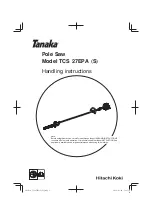Step 6 - Apply tension by turning the blade tension handle lever clockwise. Make sure you have proper
blade tension. Proper tension exists when the blade does not slip on the drive wheel when
cutting.
ADJUSTING BLADE TENSION
Turn blade tension handle lever clockwise to increase blade tension; counterclockwise to decrease
blade tension. Tension should be enough that the blade does not slip on drive wheel while cutting.
Do not apply excessive tension.
ADJUSTING WIRE BRUSH
Follow these steps to adjust wire brush to appropriate position:
Step 1 -
Open the drive wheel cover.
Step 2 - Adjust the screw to make brush move up / down until it makes proper contact with the saw
blade (see below illustration).
Step 3 - Close the drive wheel cover.
Proper
Improper
ADJUSTING SAW ARM
Adjust the blade guide (guide arm) position based on the size of your workpiece:
Step 1 – Loosen the blade guide locking handle. Then adjust the guide arm to a position suitable for your
workpiece size.
Blade Tension Handle Lever
Blade Tension Device
Summary of Contents for SW-100H
Page 1: ...SW 100T Instruction Manual Version 1 20171114 ...
Page 2: ......
Page 12: ...Illustration Emergency Stop Emergency Stop Button ...
Page 14: ...Illustration Safety Labels SW 100T SafetyLabels ...
Page 19: ...FLOOR PLAN Machine top view Machine front view ...
Page 20: ...Machine front view ...
Page 47: ...Section 5 ELECTRICAL SYSTEM ELECTRICAL CIRCUIT DIAGRAMS ...
Page 48: ......
Page 49: ...Section 6 HYDRAULIC SYSTEM HYDRAULIC CIRCUIT DIAGRAM ...
Page 50: ......
Page 74: ......
Page 75: ......
Page 76: ......
Page 77: ......
Page 78: ......
Page 79: ......
Page 80: ......
Page 81: ......
Page 82: ......
Page 83: ......