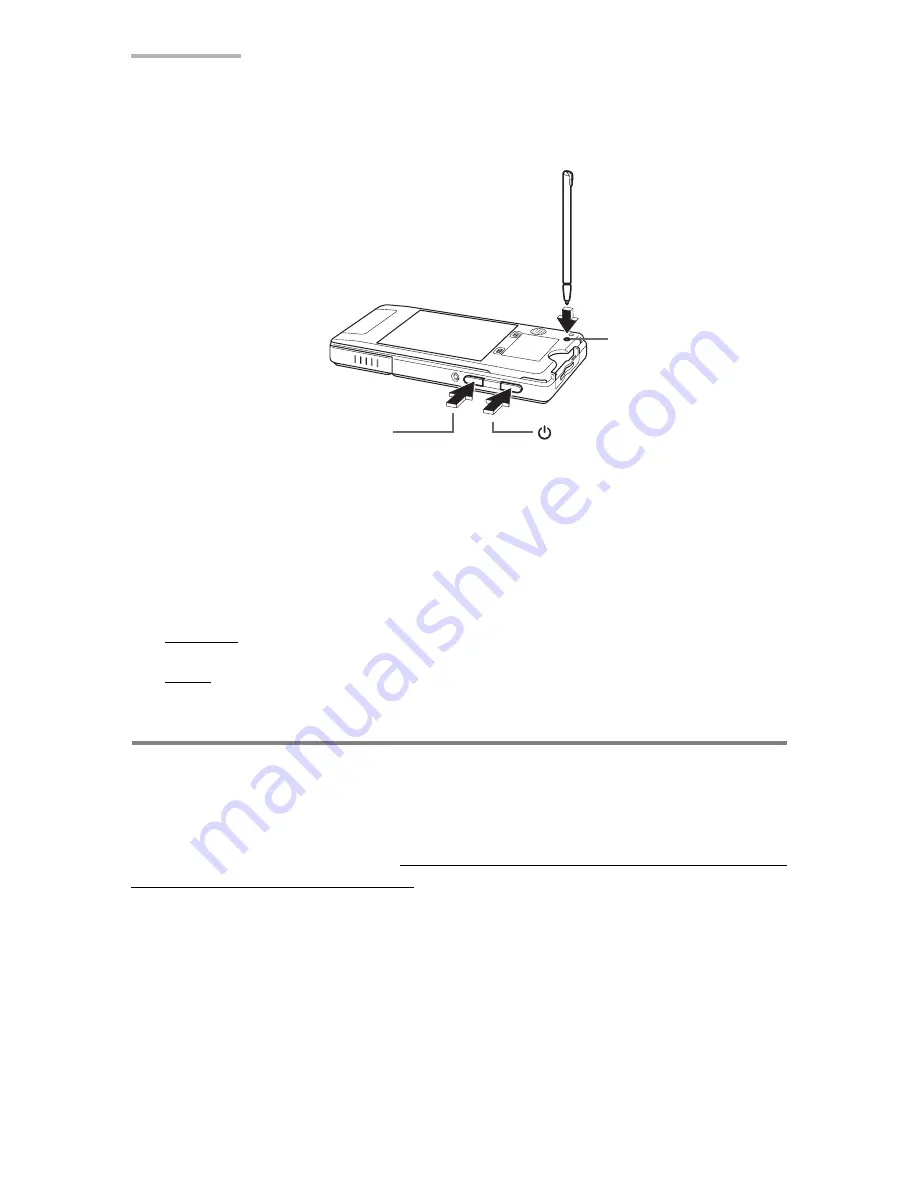
86
Appendix
2.
Press the reset switch with the supplied stylus pen while holding the
Rec
and
POWER
keys.
3.
Release the
Rec
and
POWER
keys.
4.
Turn the Zaurus on.
The Set System Time screen will be displayed after a few minutes.
Adjust the time and date, then press the
OK
key.
The Home screen will be displayed.
Caution:
Be careful not to drop the Zaurus when resetting.
Note:
Repeat from step 1 if resetting can not be performed.
3. Performing an Error check
This can be executed from the “Maintenance menu”. Refer to “Maintaining Your
System” for instructions and precautions.
This will check for abnormal data in the Internal Flash memory and memory card. If
any abnormalities are discovered, the files or data with the problems will be deleted,
and your files or entries may be lost.
Reset switch
Rec
key
key
Summary of Contents for SL-6000L
Page 1: ...SL 6000L SL 6000N ...
Page 106: ......
Page 107: ...PRINTED IN JAPAN IMPRIMÉ AU JAPON 03B2 9T TO TINSE1300YCZZ SHARP CORPORATION ...






























