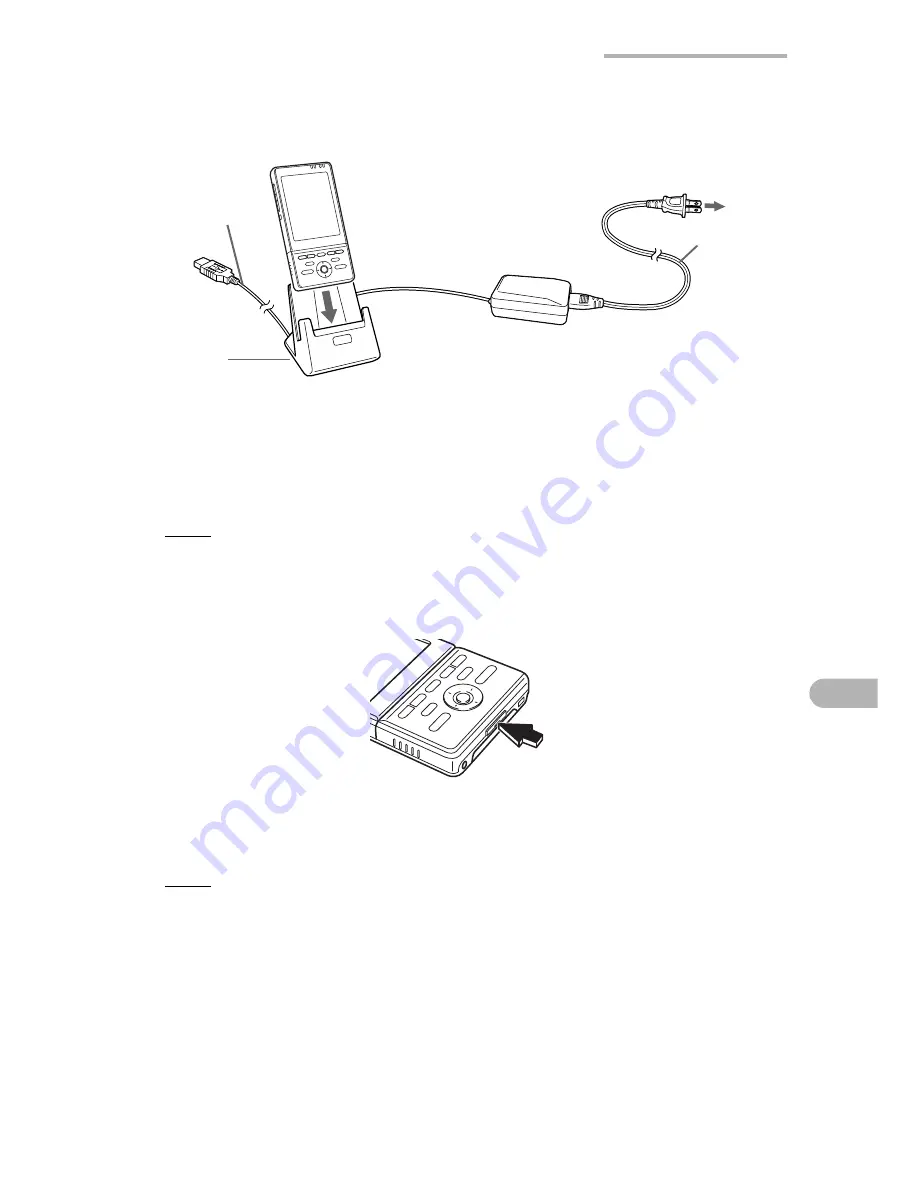
About Your Zaurus
31
3.
Plug the AC power cord into an AC outlet.
4.
Remove the SHARP I/O PORT cover of the Zaurus and then place the
Zaurus in the Docking Station by sliding it in.
The LED indicator on the unit (charge light) will turn amber when charging
begins.
Note:
Make sure that the unit is fully inserted into the Docking Station.
5.
When the charging has been completed, the LED indicator will turn off. Upon
completion, lift the Zaurus from the Docking Station. Replace the SHARP I/O
PORT cover with the protruding part on the bottom.
6.
Unplug the AC power cord from the AC outlet and unplug the AC adapter
connector from the Docking Station.
Note:
•
The USB cable of the Docking Station is used to connect the Zaurus to a PC
(PC link). It is not used for charging.
•
Do not tilt the Zaurus forward while it is placed in the Docking Station. Do not
pick up the unit by itself. If this is done, the unit connection terminal of the
Docking Station may become damaged.
USB cable
Docking
Station
AC power cord
To AC outlet
Summary of Contents for SL-6000L
Page 1: ...SL 6000L SL 6000N ...
Page 106: ......
Page 107: ...PRINTED IN JAPAN IMPRIMÉ AU JAPON 03B2 9T TO TINSE1300YCZZ SHARP CORPORATION ...






























