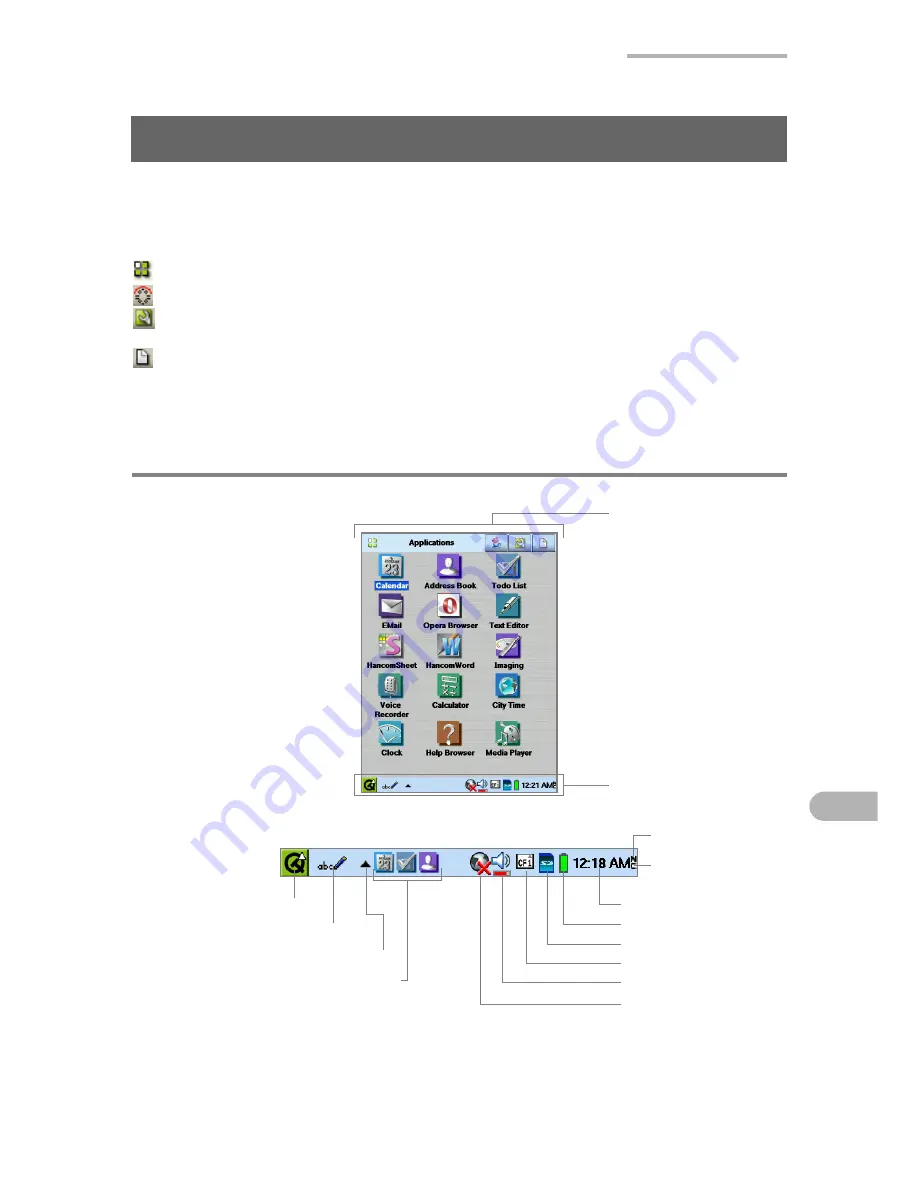
Basic Operations
35
Home Screen
Press the
Home
key to display the Home screen. There are following Home screens.
Press the
Home
key or tap one of the Navigation tabs to switch between the Home
screens, and then tap the desired icon to start it.
Applications: consisting of built-in applications.
Java:
consisting of built-in sample Java applications.
Settings:
consisting of programs to control the basic operations of the
Zaurus.
Files:
consisting of the files you have created or copied, and files stored
on the optional expansion memory cards inserted into the
Zaurus.
Part names
Navigation tabs
Tap to show what
applications are
available.
Taskbar
Qt Menu icon
Running application icons
Input methods icon
Input methods menu icon
Time indicator
Battery icon
SD card icon
CF card icon
Sound volume icon
Connection status icon
Caps lock symbol
Num lock symbol
Summary of Contents for SL-6000L
Page 1: ...SL 6000L SL 6000N ...
Page 106: ......
Page 107: ...PRINTED IN JAPAN IMPRIMÉ AU JAPON 03B2 9T TO TINSE1300YCZZ SHARP CORPORATION ...






























