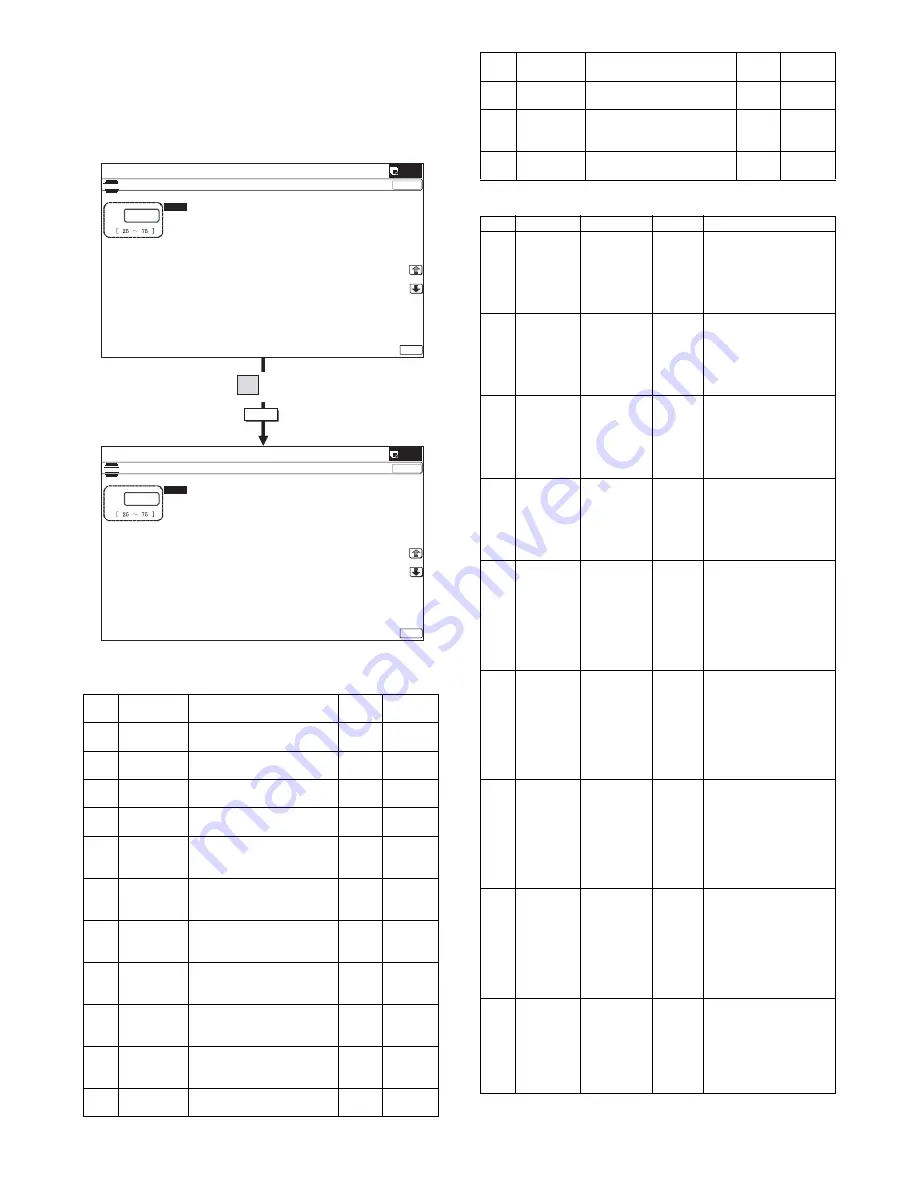
MX-FN10 ADJUSTMENTS 8 – 1
MX-FN10
Service Manual
[8] ADJUSTMENTS
1. Finisher/saddle unit and Punch unit
1)
Select "FINISHER ADJUSTMENT" in SIM 3-10.
2)
Select a setup item and change the setup value.
Adjustable setup range is as follows.
<Set range and default value of each set value>
<Amount of change and change direction for each set value>
Item
Display
Item
Set
range
Default
A
SADDLE
POSITION
Saddle binding
25 - 75
50
B
FOLDING
POSITION
Saddle folding position
adjustment
25 - 75
50
C
FRONT
ADJUST
Alignment position
adjustment (Front)
35 - 65
50
D
REAR
ADJUST
Alignment position
adjustment (Rear)
35 - 65
50
E
STAPLE
REAR
Staple binding position
adjustment (Rear one
position)
25 - 75
50
F
STAPLE
REAR R
Staple binding position
adjustment (Rear one
position/ R system)
45 - 75
50
G
STAPLE
FRONT
Staple binding position
adjustment (Front one
position)
25 - 75
50
H
STAPLE
FRONT R
Staple binding position
adjustment (Front one
position/ R system)
25 - 55
50
I
STAPLE
BOTH
Staple binding position
adjustment (Two positions
center)
45 - 55
50
J
STAPLE
PITCH
Staple binding position
adjustment (Two positions
pitch)
35 - 62
50
K
PUNCH
CENTER
Punch center adjustment
35 - 65
50
OK
1
0 key
SIMUL
A
TION NO.03-10
CLOSE
TEST
FINISHER
A
DJUSTMENT
0
50
A
˖
: S
A
DDLE POSITION
A
: FOLDING POSITION
B
: FRONT
A
DJUST
C
: RE
A
R
A
DJUST
D
: ST
A
PLE RE
A
R R
F
: ST
A
PLE RE
A
R
E
: ST
A
PLE FRONT
G
: ST
A
PLE FRONT R
H
: ST
A
PLE
B
OTH
I
: ST
A
PLE PITCH
J
: PUNCH CENTER
K
: PUNCH HOLE
L
:
:
:
:
:
:
:
:
:
:
:
:
50
50
50
50
50
50
50
50
50
50
50
50
OK
SIMUL
A
TION NO.03-10
CLOSE
TEST
FINISHER
A
DJUSTMENT
0
30
A
˖
: S
A
DDLE POSITION
A
: FOLDING POSITION
B
: FRONT
A
DJUST
C
: RE
A
R
A
DJUST
D
: ST
A
PLE RE
A
R R
F
: ST
A
PLE RE
A
R
E
: ST
A
PLE FRONT
G
: ST
A
PLE FRONT R
H
: ST
A
PLE
B
OTH
I
: ST
A
PLE PITCH
J
: PUNCH CENTER
K
: PUNCH HOLE
L
:
:
:
:
:
:
:
:
:
:
:
:
30
50
50
50
50
50
50
50
50
50
50
50
OK
L
PUNCH
HOLE
Punch hole position
adjustment
30 - 60
50
M
SADDLE_A
DJUST_
POS
Saddle alignment position
adjustment
35 - 65
50
N
GRIPPER_
POS
Gripper exit position
adjustment
35 - 65
50
Item
Display
Item
Change
Change direction
A
SADDLE
POSITION
Saddle
binding
0.2mm
Large value: The binding
position is lower than the
center.
Small value: The binding
position is upper than the
center.
B
FOLDING
POSITION
Saddle
folding
position
adjustment
0.2mm
Large value: The folding
position is lower than the
center.
Small value: The folding
position is upper than the
center.
C
FRONT
ADJUST
Alignment
position
adjustment
(Front)
0.2mm
Large value: The
alignment plate position is
shifted to the center.
Small value: The
alignment plate position is
shifted to the outside.
D
REAR
ADJUST
Alignment
position
adjustment
(Rear)
0.2mm
Large value: The
alignment plate position is
shifted to the center.
Small value: The
alignment plate position is
shifted to the outside.
E
STAPLE
REAR
Staple
binding
position
adjustment
(Rear one
position)
0.2mm
Large value: The distance
between the staple
position and the paper
edge becomes longer.
Small value: The distance
between the staple
position and the paper
edge becomes shorter.
F
STAPLE
REAR R
Staple
binding
position
adjustment
(Rear one
position/ R
system)
0.2mm
Large value: The distance
between the staple
position and the paper
edge becomes longer.
Small value: The distance
between the staple
position and the paper
edge becomes shorter.
G
STAPLE
FRONT
Staple
binding
position
adjustment
(Front one
position)
0.2mm
Large value: The distance
between the staple
position and the paper
edge becomes shorter.
Small value: The distance
between the staple
position and the paper
edge becomes longer.
H
STAPLE
FRONT R
Staple
binding
position
adjustment
(Front one
position/ R
system)
0.2mm
Large value: The distance
between the staple
position and the paper
edge becomes shorter.
Small value: The distance
between the staple
position and the paper
edge becomes longer.
I
STAPLE
BOTH
Staple
binding
position
adjustment
(Two
positions
center)
0.2mm
Large value: The staple
position is shifted to the
front side from the center.
Small value: The staple
position is shifted to the
rear side from the center.
Item
Display
Item
Set
range
Default
Summary of Contents for MX-FN10
Page 52: ...Memo ...
Page 53: ...Memo ...






























