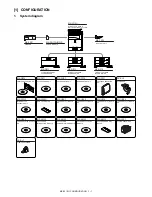3. Symbols used for kinds of parts
4. Symbols used for additional
descriptions
Cleaning
(Vacuum)
Indicates that cleaning is
performed with a
vacuum cleaner.
Cleaning
(Brush)
Indicates that cleaning is
performed with a brush.
Oil
Indicates that oil is
applied to lubricate.
Apply powder.
Indicates that setting
power is applied to the
photoconductor drum,
the transfer belt, etc.
Replace
Indicates that a part is
replaced.
Check
Indicates that a check
(replacement,
adjustment, cleaning) is
performed.
Cut
Indicates that cutting is
performed.
Loosen
Indicates that a screw is
loosened.
Connect
Indicates that a
connector is connected.
Disconnect
Indicates that a
connector is
disconnected.
Remove a
harness.
Indicates that a harness
is unsecured.
Attach a harness.
Indicates that a harness
is secured.
Remove a clamp.
Attach a clamp.
Release a hook.
Indicates that a hook is
released.
Fix a hook.
Indicates that a hook is
fixed.
Disengage the
pawl.
Symbol
Meaning (Work content)
Engage the pawl.
Screw lock
Indicates that a screw is
secured with adhesive.
Unlock
Turn OFF the
power.
Disconnect the
power plug.
Symbol
Meaning (Kinds of parts)
Maintenance
part
Indicates a part which is
replaced in a maintenance
procedure.
Consumable
part
Indicates a consumable
part such as a
photoconductor,
developer, a transfer belt,
etc.
Waste part
Indicates a waste part
which is consumed but
excluded from the above
consumable parts. (A
roller, a seal, etc.)
Unit part
Indicates a part which is
designated as a unit.
Included part
Indicates a part which is
included in the package
Symbol
Meaning
View from the
top
Indicates from which
angle the drawing is
viewed.
View from the
bottom
View from the
front
View from the
back
Symbol
Meaning (Work content)