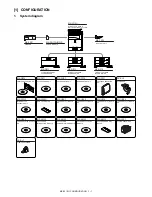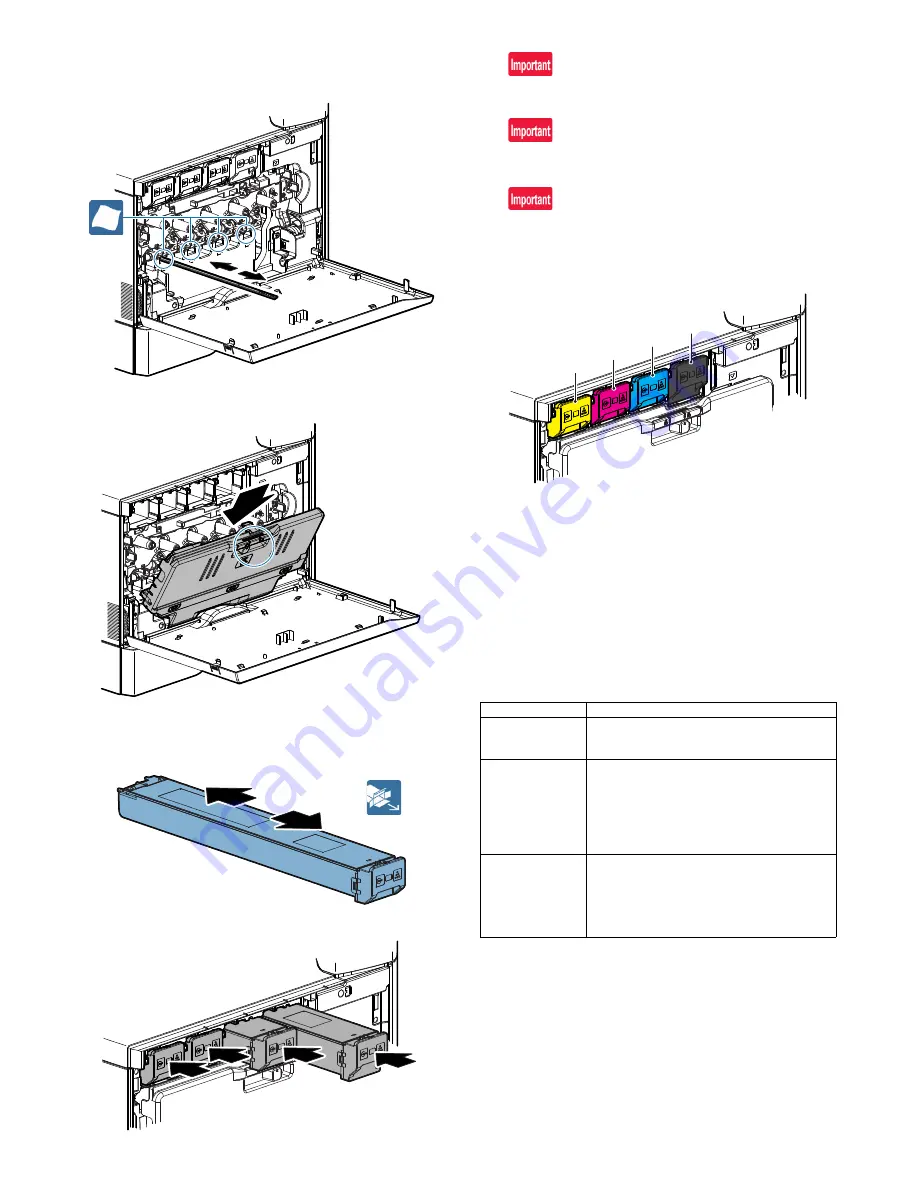
MX-2310U MX-2310U (MAIN UNIT) 2 – 5
3)
Turn the felt side of the cleaning bar downward and insert it.
Slide it back and forth a few times to clean the LSU dust-proof
glass.
4)
Return the LSU cleaning rod to the front cabinet so that the felt
faces upward. Fit the boss, and fix it with three pawls.
5)
Close the front cabinet.
D. Installation of the toner cartridge
1)
Shake the toner cartridge horizontally several times.
2)
Open the front cabinet, and insert each toner cartridge.
Be sure to install the color cartridges to their proper positions.
Avoid installation to a different color position.
Do not forcibly insert the toner cartridge.
Push it in until the cartridge is securely locked in place.
Developing units removed, be sure to remove the toner car-
tridges as well to prevent toner clogging.
Color toner cartridge positions
E. Paper feed tray setup
(1) Simulation setup
1)
Press the [SYSTEM SETTINGS] key.
2)
Touch the [Paper Tray Settings] key.
3)
Touch the [Paper Tray Settings] key to configure the settings.
These settings specify the paper type, paper size, and func-
tions allowed for each paper tray. When the [Tray Settings] key
is touched, a list appears showing the trays and the current
settings.
4)
Touch the [Change] key in the above screen to change the set-
tings. The following settings can be configured.
Item
Description
Type
Select the type of paper that is loaded in the tray.
The paper types that can be selected vary by paper
tray.
Size
Select the paper size from the list. The paper sizes
that can be selected vary by tray. The sizes that
can be selected may also be restricted by the paper
type selected above.
If the desired size does not appear in the list, select
[Custom Size] and directly enter the size (only for
the bypass tray).
Feeding Approved
Job
Select the modes that can be used. If there is a
function that you do not wish to be used with the
selected tray, disable the function. When the "Type"
is other than plain paper, recycled paper, colored
paper, or a user type, [Fax] and [Internet Fax]
cannot be selected.
Y
M
C
BK