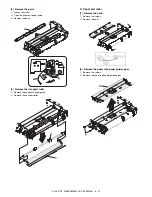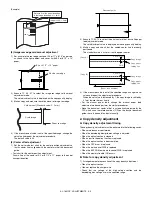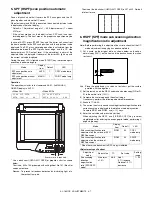AL-1651CS TEST COMMAND, TROUBLE CODES 10 - 5
5
02
Fusing lamp, cooling fan
operation check (HT LAMP
CHK)
[Function]
When [ENTER/START] key is pressed, the fusing lamp repeats ON for 500ms and OFF for 500ms 5
times. During this period, the cooling fan motor rotates. The motor should be rotated at a high (nor-
mal) speed.
[Operation]
03
Copy lamp ON check
(C-LAMP CHK)
[Function]
When [ENTER/START] key is pressed, the copy lamp turns ON for 5sec.
[Operation]
6
01
Paper feed solenoid
(CPFS1, CPFS2, MPFS)
operation check (PSOL
CHK)
[Function]
When [ENTER/START] key is pressed, the selected paper feed solenoid repeats ON for 500ms and
OF for 500ms 20times.
When [
←
/
→
/10KEY] is pressed, the paper feed solenoid setting is switched.
[Operation]
02
Resist roller solenoid (RRS)
operation check (RES.R
SOL CHK)
[Function]
When [ENTER/START] key is pressed, the resist solenoid repeats ON for 500ms and OFF for 500ms
20 times.
[Operation]
7
01
Check of warm-up display
and aging with JAM (W-UP/
AGING)
[Function]
Copying is repeated to make the set quantity of copies.
When the test command is executed, warm-up is started and warm-up time is added for every second
from 0 and displayed.
When warm-up is completed, addition is stopped. When [CA] key is pressed, the ready lamp lights up.
After that, enter the copy quantity with [10KEY] and press [ENTER/START] key to repeat copying of
the set quantity (interval 0sec).
To cancel the test command, turn off the power or execute a test command which causes hardware
reset.
[Operation]
Main
code
Sub
code
Contents
Details of function/operation
1) Initial display
05-02 HT LAMP CHK
EXECUTING...
1) Initial display
05-03 C-LAMP CHK
EXECUTING...
Code number
Setting
Remark
0
CPFS1
1
CPFS2
Operation is possible only when No. 2 cassette is installed.
2
MPFS
1) Initial display
2)
[→
/10KEY]
2) [
←
/10KEY]
3) [ENTER/START]
4) Returns to the initial display.
06-01 PSOL CHK
0:CPFS1
06-01 PSOL CHK
1:CPFS2
06-01 PSOL CHK
2:MPFS
06-01 PSOL CHK
EXECUTING...
1) Initial display
06-02 RES.R SOL CHK
EXECUTING...
1) Initial display
2) After 10sec
07-01 W-UP/AGING
0
07-01 W-UP/AGING
10