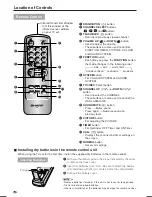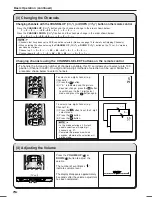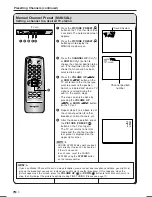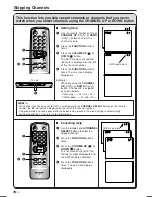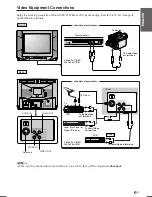17
Dimension: 176 x 250mm
14AG2DC (17-24)EN
ENGLISH
• If approximately 6 seconds pass without a button being pressed, the mode setting is automatically terminated
and the TV set returns to normal mode.
Colour and Sound System
<When set to AUTO>
The colour system is automatically detected and
selected. The selected system appears.
<When set to a specific system mode>
The mark indicates that the colour system is set
manually.
The sound system that was set manually appears.
• System indication during reception
@
!
,
#
Switching Systems:
Set the system to AUTO for normal TV reception. The AUTO mode automatically
detects the receiving signal system and changes the reception system of the TV set.
When the picture or sound is not stable, switching to an appropriate system may
improve the picture or sound quality.
!
Press the
SYSTEM
button 1 time.
@
Press the
VOLUME UP
(
) or
DOWN
(
) button.
COLOUR SYSTEM mode
changes as shown on the right
each time you press the
VOLUME UP
(
) or
DOWN
(
)
button.
#
Press the
SYSTEM
button 2
times. The on-screen display
disappears.
• When you select the channel position
to AV by pressing the
TV/VIDEO
button, COLOUR SYSTEM mode
changes in the following order:
!
Press the
SYSTEM
button 2
times.
@
Press the
VOLUME UP
(
) or
DOWN
(
) button.
SOUND SYSTEM mode changes
as shown on the right each time
you press the
VOLUME UP
(
)
or
DOWN
(
) button.
#
Press the
SYSTEM
button again.
The on-screen display
disappears.
TV/VIDEO
NORMAL
SYSTEM
TIMER
FUNCTION
PICTURE
TV
1
2
3
4
5
6
7
8
0
9
CH
CH
N358
N443
AUTO
PAL
SECAM
Summary of Contents for 14AG2-DC
Page 25: ...24 Memo ...