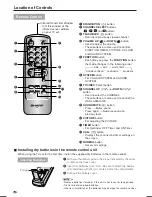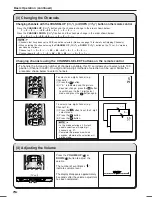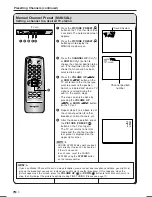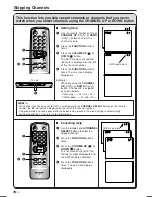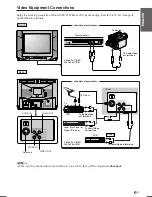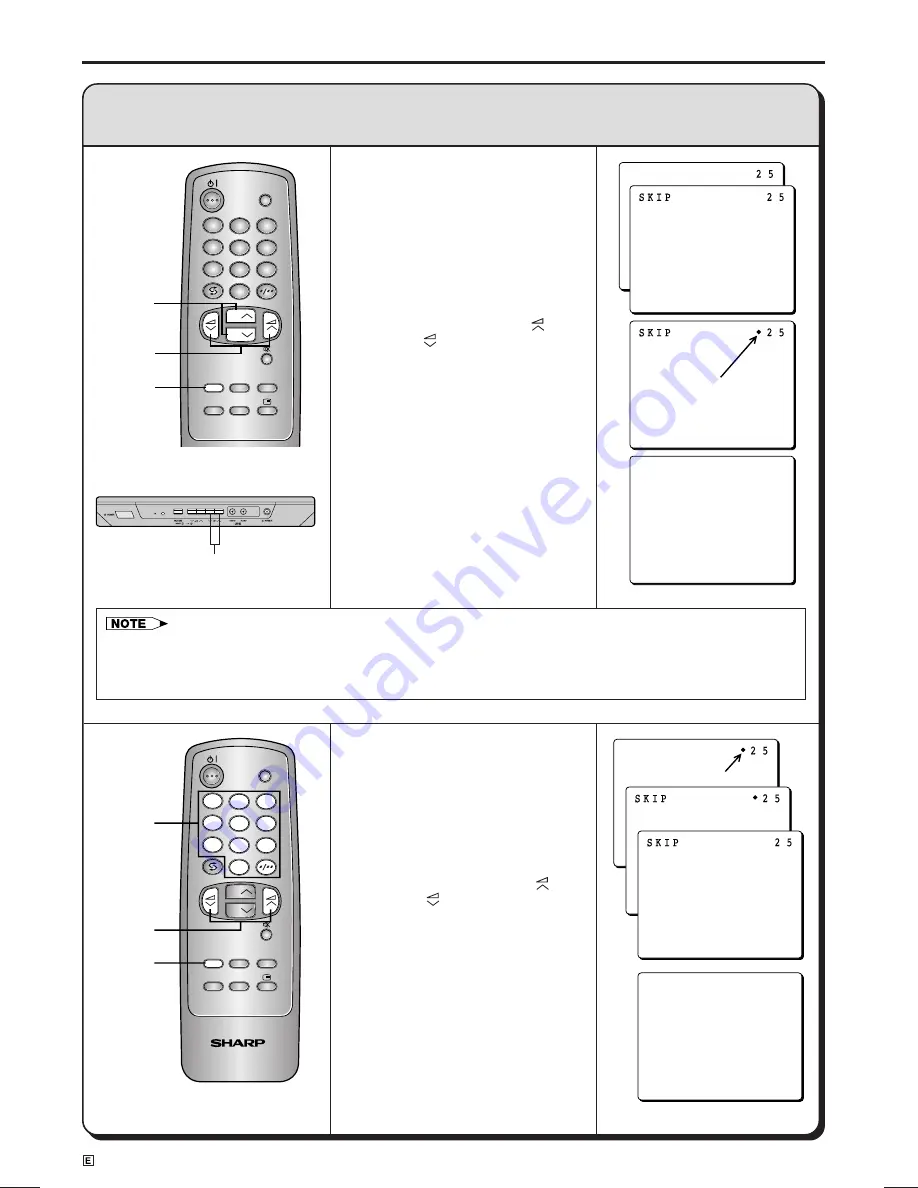
12
Dimension: 176 x 250mm
14AG2DC (09-16)EN
Skipping Channels
This function lets you skip vacant channels or channels that you never
watch when you select channels using the CHANNEL UP or DOWN button
■
Cancelling Skip
!
Use the remote control
CHANNEL
SELECT
buttons to select the
skipped channel.
@
Press the
FUNCTION
button 2
times.
#
Press the
VOLUME UP
( ) or
DOWN
( )
button.
The “
◆
” mark on the left of the
channel number disappears and
the SKIP mode is cancelled.
$
Press the
FUNCTION
button 4
times. The on-screen display
disappears.
■
Setting Skip
!
Use the remote control or TV set
CHANNEL UP
(CH
r
) or
DOWN
(CH
s
) button to select the
channel to skip.
@
Press the
FUNCTION
button 2
times.
#
Press the
VOLUME UP
(
) or
DOWN
(
) button.
The SKIP mode is set and the
“
◆
” mark is displayed on the left
of the channel number.
$
Press the
FUNCTION
button 4
times. The on-screen display
disappears.
Example:
When pressing the
CHANNEL
UP
(CH
r
)
or
DOWN
(CH
s
)
button, Channel 25 is skipped
as shown below:
Channel up: …
→
23
→
24
→
26
→
…
Channel down: …
→
27
→
26
→
24
→
…
SKIP mode mark
TV/VIDEO
NORMAL
SYSTEM
TIMER
FUNCTION
PICTURE
1
2
3
4
5
6
7
8
0
9
CH
CH
(TV set)
TV/VIDEO
NORMAL
SYSTEM
TIMER
FUNCTION
PICTURE
TV
1
2
3
4
5
6
7
8
0
9
CH
CH
SKIP mode mark
!
#
@
,
$
!
#
@
,
$
!
• If a channel that has been set to SKIP is selected using the
CHANNEL SELECT
buttons on the remote
control, the “
◆
” mark will be displayed on the left of the channel number.
• If approximately 6 seconds pass without a button being pressed, the mode setting is automatically
terminated and the TV set returns to normal mode.
Summary of Contents for 14AG2-DC
Page 25: ...24 Memo ...