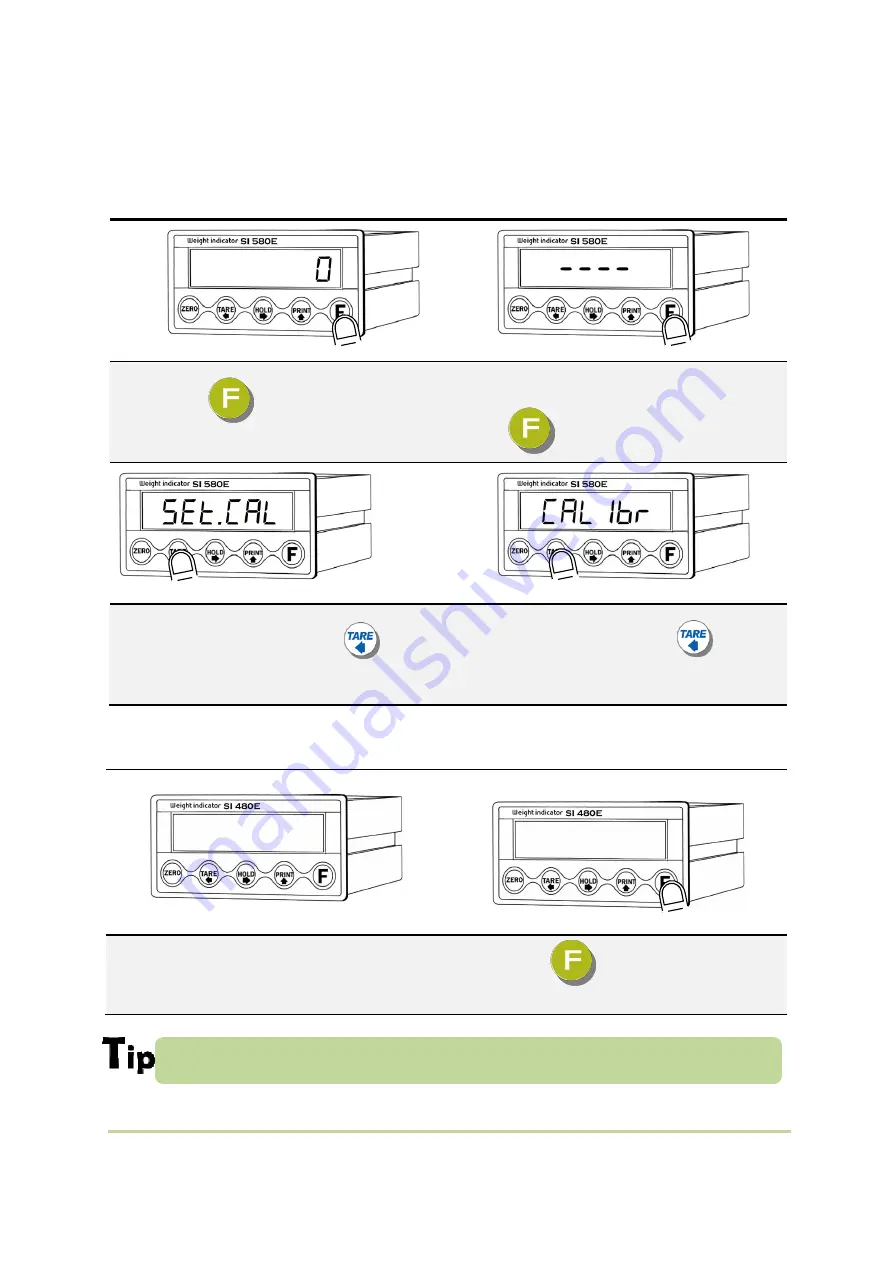
- 14 -
5-2 Test Weight Calibration Mode (Using test weight)
5-2-1. Start Test Weight Calibration Mode
On pressing
key for 4 seconds
On the screen “
----
“, input
PASSWORD
press
key
On the screen
“SET.CAL”
press
key
On the screen “CALIBR“, press
key
Go into CALIBRATION MODE
5-2-2. Setting “Capacity of weighing Scale”
When “CAPA” is showed, input max capacity with keys & Press
key to save the data &
move to next step.
If you want that set Max capacity is 1,000kg, then just input “1000”.
Capa
1000





























