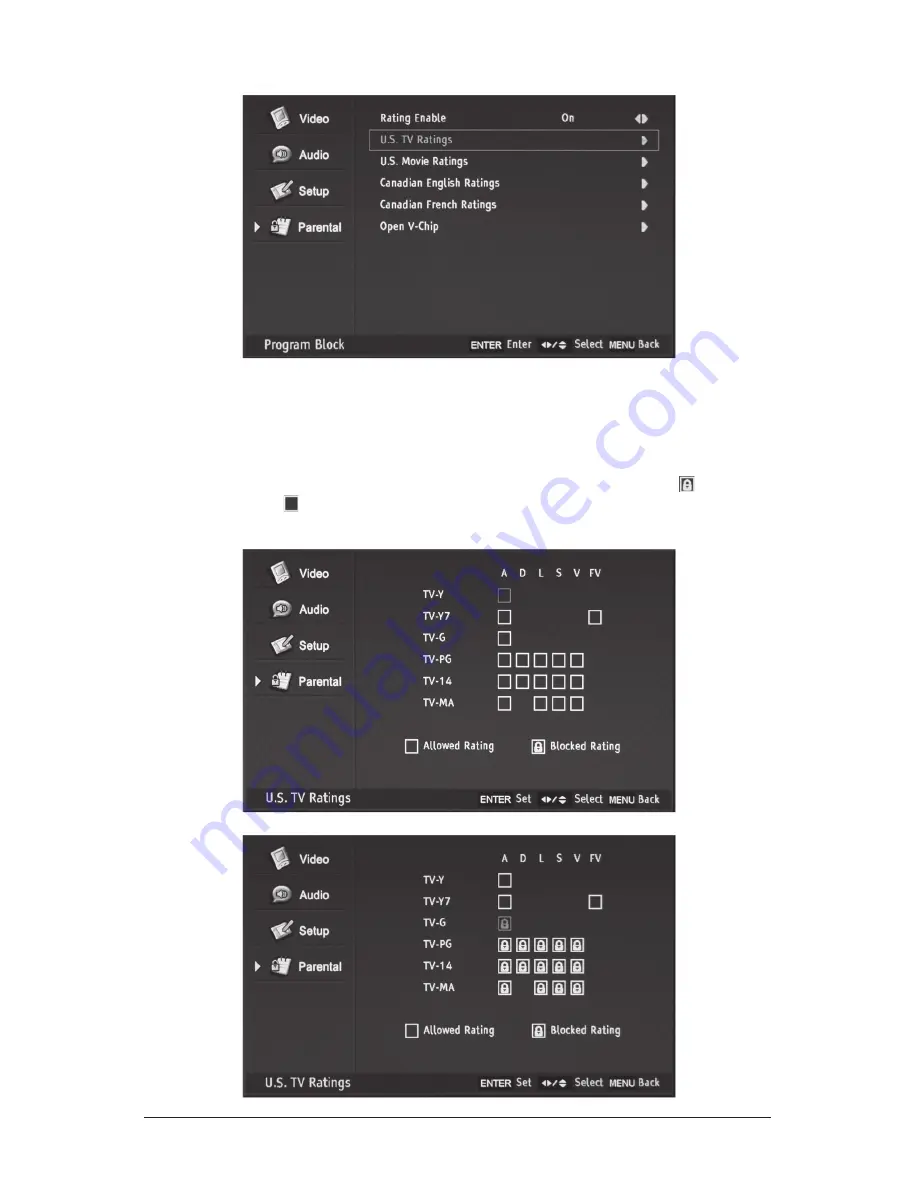
59
using the ratings items
1) After entering the “Program Block” menu, press
5
or
6
to highlight a ratings item
(category options are listed on the following page)
2) Press
4
or Ok to enter
3) Press
5
,
6
,
3
, or
4
to select an item, then press Ok to lock (display “ ”) or
unlock (display “ ”).