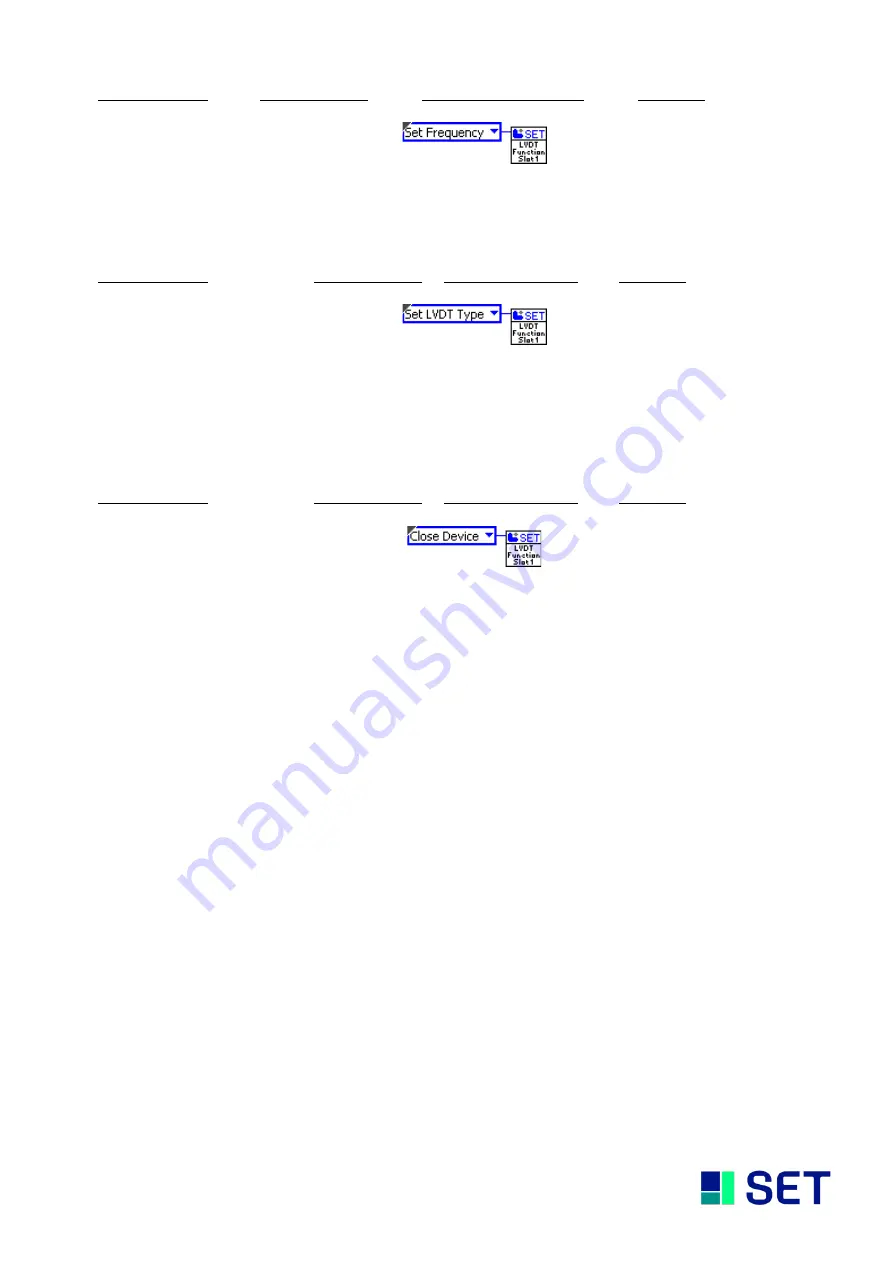
33 of 38
cRIO LVDT 9312 Module
Technical Description
Issue
05
24/05/2022
Instruction [U8]:
Tx-Data [U8]:
Receive-Data [U16]:
Data Sink:
Set Frequency
(10)
Exc. Freq.[Hz]
Exc. Freq.[Hz]
LVDT Controller
This instruction programs the excitation frequency. The data format is a 16bit engineering value with dimension
[Hz].
Valid Frequency Range: 1000 [Hz].. 10000 [Hz]
Instruction [U8]:
Tx-Data [U8]: Receive-Data [U16]: Data Sink:
Set LVDT Type
(8)
Res.Mode
Res.Mode
LVDT Controller
This instruction programs the demodulation stage. The data format is enumeration according to the following
table.
Valid position resolution data: Data = 0, 6 Wire LVDT demodulation
Data = 1, 4 Wire LVDT demodulation
Instruction [U8]:
Tx-Data [U8]: Receive-Data [U16]: Data Sink:
Close Device
(16)
No Data
No Data
FPGA Driver-VI
This instruction stops and terminates the applicable FPGA driver-VI.






































