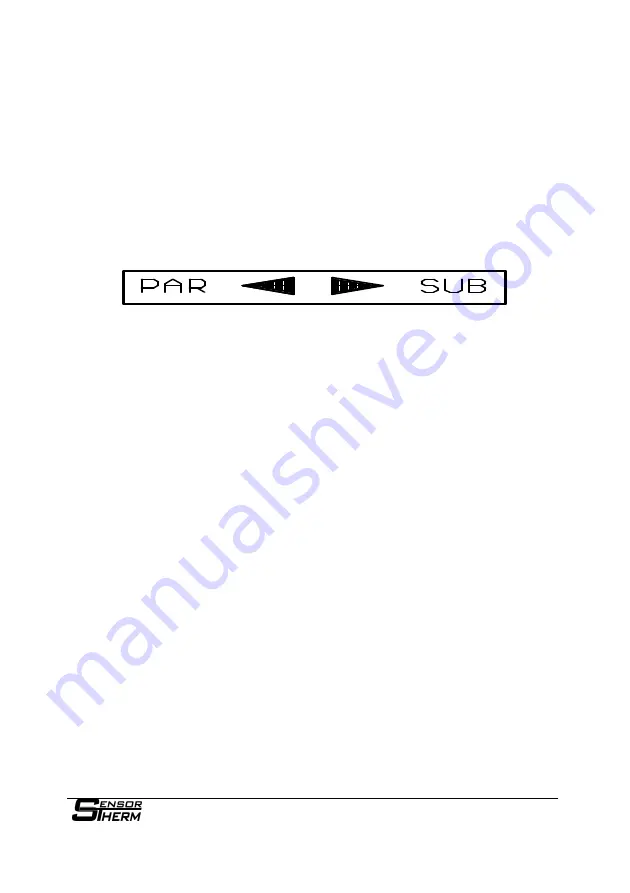
- 38 -
Metis MS /MI WALZWERK
Set the RS 232 mode
The PB/RS switch must be set to RS! Use the switch 232/485 to choose between
RS232 and RS485 for the interface mode.
Menu-driven operation (optional)
The device has 4 built-in buttons. These buttons are designated (from left to
right) PAR button (parameter), the UP button, the DOWN button and the SUB
button.
The buttons are at the right side (on the opposite side of the miniature switches).
The menu parameters are shown on a 10 digit. Display on the rear side of the
device.
The menu operation is very simple. First the PAR button will select the desired
parameter; if the last parameter of the
Metis MS/Mi
is reached the first
parameter will be chosen again.
Now select the desired parameter, to change it, just push the UP or DOWN
button for the desired menu parameter. The parameter value is now flashing. If
the desired value is shown, please wait approx. 2-3 seconds until the display
stops flashing.
The parameter is now saved and the next parameter can be adjusted.
If the parameter value range is larger, it is advantageous to hold the UP or
DOWN button for a longer time, because this will change the adjustable
parameter values faster.
If no button is pressed for approx. 15 seconds, the device automatically goes to
the standard parameter temperature measurement.
The 4th button SUB isn't used in standard devices and is only used to jump into
a submenu. (e.g. controllers etc.) A submenu is indicated by the name, which is
framed between the "smaller than" (<) and "greater than" (>) symbol. For
example: <CONTROLER>
Summary of Contents for Metis MI 16
Page 49: ...49 Metis MS MI WALZWERK...
Page 50: ...50 Metis MS MI WALZWERK...
Page 51: ...51 Metis MS MI WALZWERK...





























