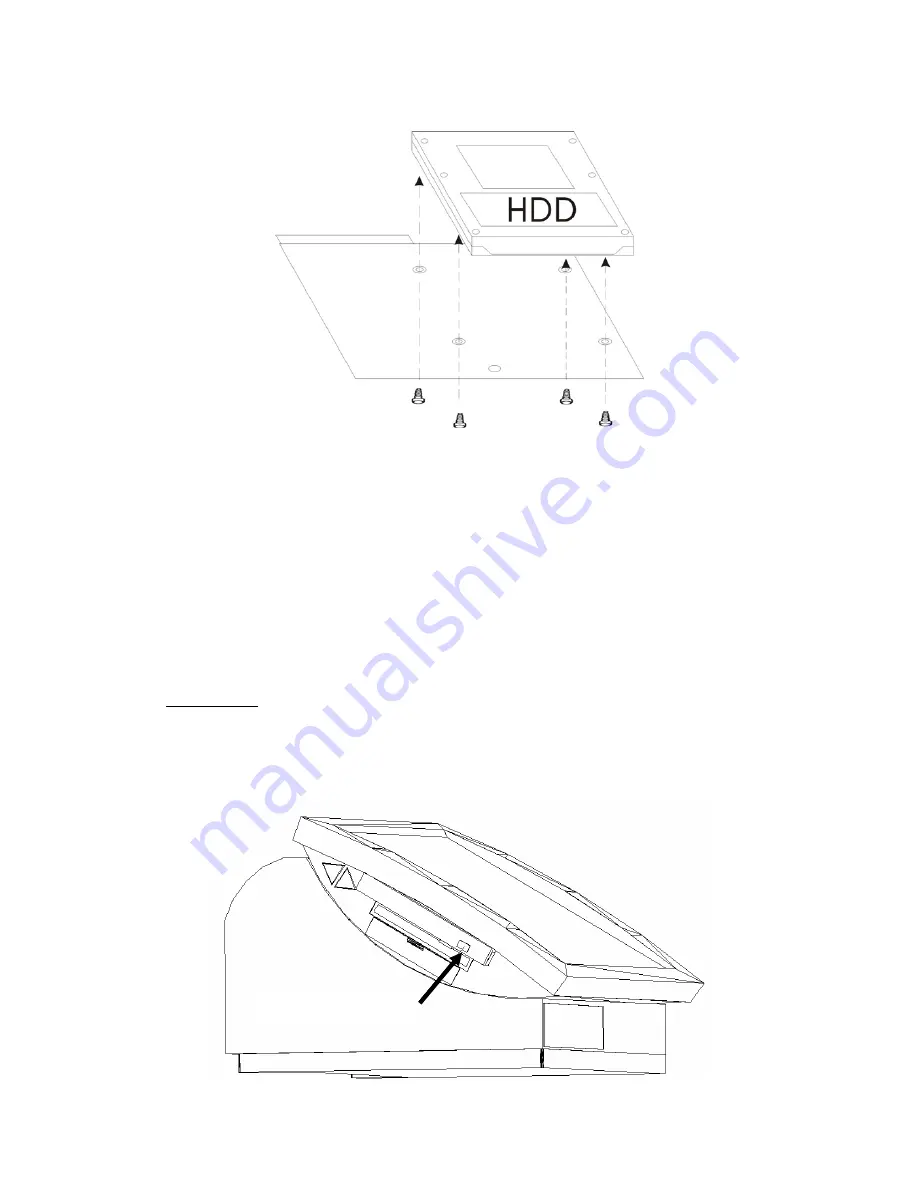
Caution:
A. The POS power must be switched off before inserting or to removing the HDD
2.4 CD ROM
A CD ROM is provided on the left-hand side of the ROBOT/SHOP/SCAN POS
3/4/5/6/7. The CD is inserted as shown below.
Procedure 1
Press and release the CD ROM drawer button as indicated. (The drawer will
partially eject.)
14













































