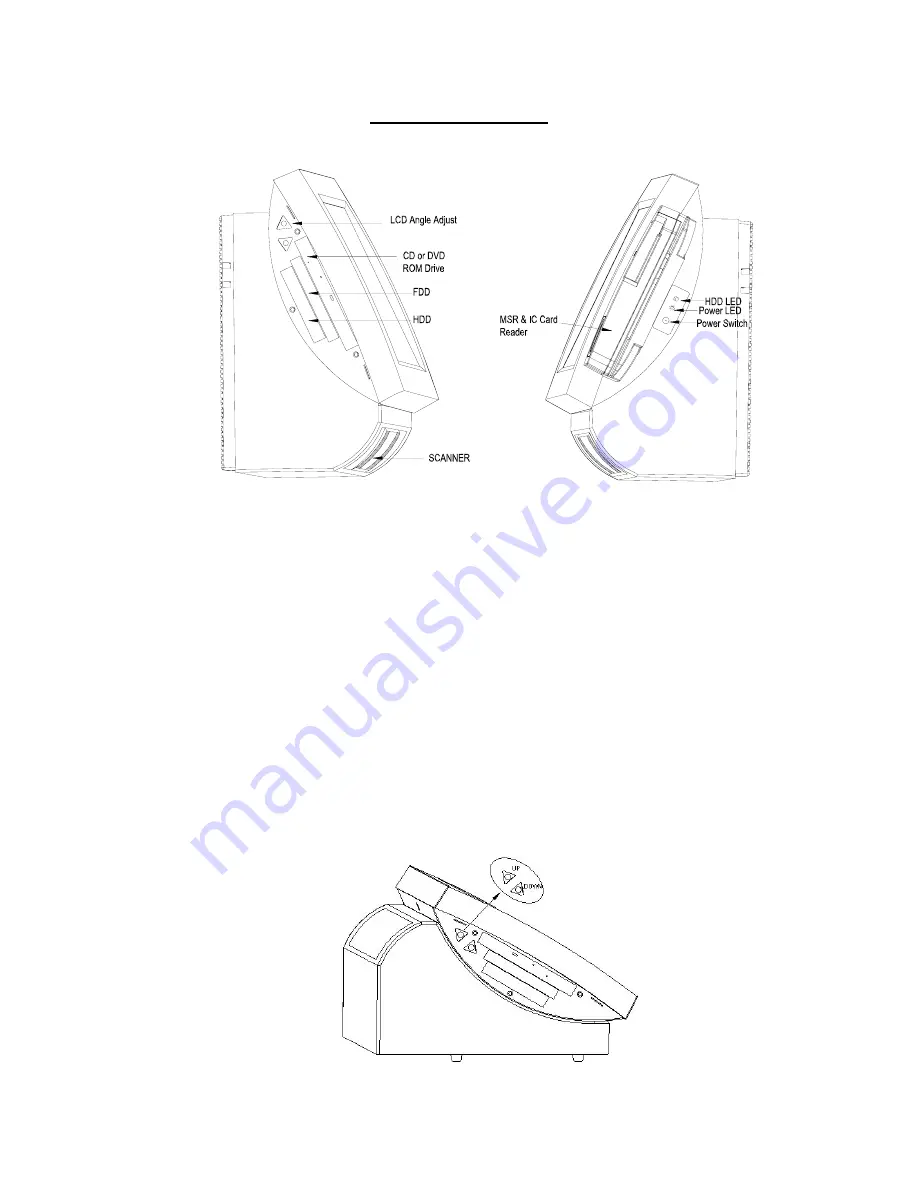
Overview - SCAN POS
2.1 LCD Angle Adjust
In order to accommodate various operator preferences and lighting conditions,
the ROBOT/SHOP/SCAN POS 3/4/5/6/7 is equipped with an operator tilt
mechanism. Two buttons are located behind the upper left-hand edge of the
Operator LCD. The uppermost button tilts the screen UP while the lower tilts
the screen DOWN. The tilt movement is limited to a minimum of 15 degrees
and a maximum of 45 degrees.
To adjust the viewing angle, press and hold the UP or DOWN button as
required until the best viewing angle is found or the LCD reaches its maximum
or minimum limit.
11












































