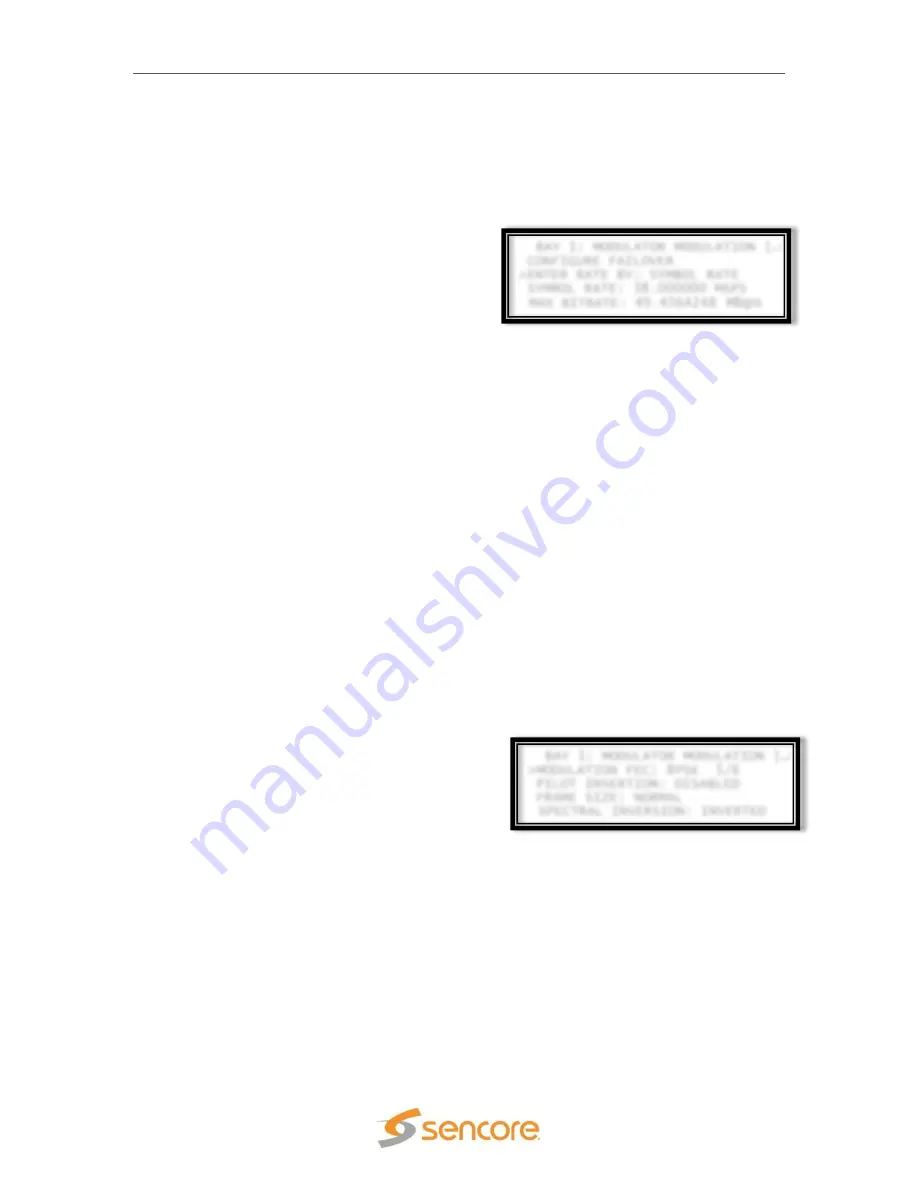
SMD 989
– User Manual
Page 76 (105)
BAY 1: MODULATOR MODULATION ↕
CONFIGURE FAILOVER
>ENTER RATE BY: SYMBOL RATE
SYMBOL RATE: 38.000000 MSPS
MAX BITRATE: 49.4564248
Mbps
BAY 1: MODULATOR MODULATION ↕
>MODULATION FEC: 8PSK 5/6
PILOT INSERTION: DISABLED
FRAME SIZE: NORMAL
SPECTRAL INVERSION: INVERTED
Modulator Configuration
– Modulator Parameters
The
Enter Rate
field provides the user a choice of how to setup the
modulator’s output Symbol
Rate or Max Bitrate entry fields. The values in these fields are mathematically related depending
on the modulation mode, modulation type, and FEC settings. The SDM 989 contains an internal
symbol rate or max. input bitrate calculator to assist.
It is recommended that you first select the
modulation/FEC code you wish to use.
Enter Rate By
-
Output Symbol Rate
-
Input Bitrate
Description:
Output Symbol Rate mode allows the entry of the desired output symbol rate. The
SMD 989 calculates the maximum input bit rate and lists it in the Max. Bitrate field.
Description: Input Bit Rate mode allows the entry of a known input bit rate. The SMD 989 then
calculates the needed symbol rate and lists it in the Symbol Rate field.
With output Symbol Rate you enter the desired output symbol rate. It must be mathematically
proper based upon the input bit rate measured by the system. When a higher than needed
symbol rate is entered, the modulator inserts null packets to achieve the rate. When entering a
lower than needed symbol rate the SMD 989 removes nulls, if they exist, from the stream.
With Input Bitrate, the SMD 989 uses the entered bitrate along with the modulation settings to
calculate the needed symbol rate. If it is known that the input transport stream contains a
significant amount of null packets it is possible to enter a bitrate that is lower than the actual input
transport stream bitrate. In this case the SMD 989 will remove existing nulls.
Note: There must
be enough nulls in the input transport stream to be removed to allow the lower bitrate or
symbol rate or errors in the transmission transport stream result.
Modulation/FEC
:
This field selects the modulator’s output modulation type and FEC code for the
selected modulation mode on page 73.
Pilot Insertion (Enabled/Disabled)
(Available in
DVB-S2, DVB-S2X Modes)
Description:
When enabled, every 16 slots of 90
symbols the modulator will insert 36 non-modulated
symbols to aid in receiver synchronization.
Frame Size
(Available in DVB-S2 and DVB-S2X Modes)
-
Normal (64,800 bits)
-
Short (16,200 bits)
Description:
Short frames introduce more overhead but give a shorter encapsulation delay. Short
frames are 4 time shorter than normal frames.
Spectral Inversion
:
This field sets the spectrum to inverted or normal.
-
Normal
-
Inverted













































