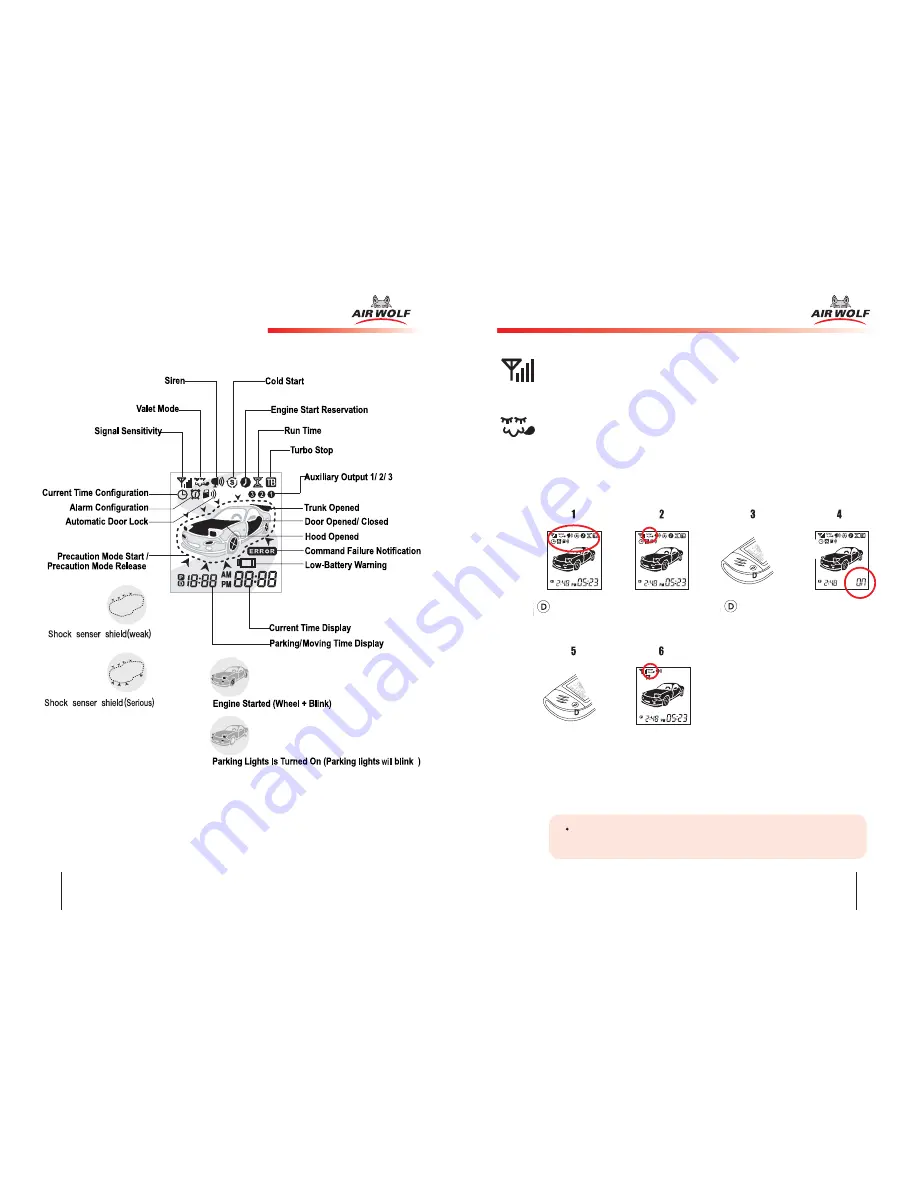
11
10
4
4-
-1
1.. SSiig
gn
na
all sse
en
nssiittiivviitty
y
Signal sensitivity represents the signal strength between the vehicle
and the remote control in 4 steps.
4
4-
-2
2.. C
Co
on
nffiig
gu
urriin
ng
g vva
alle
ett m
mo
od
de
e ((D
De
effa
au
ulltt sse
ettttiin
ng
g iiss O
OFFFF))
Place your system in valet mode to stop all functions whenever your
vehicle is being serviced by mechanics, car wash personnel or driven
by valet parking attendants. Only door lock/unlock function will work in
this mode but door ststus will not be displayed on LCD. If there is no
remote, see page 24.
Press button D to
display all the
menu icons.
The valet mode icon
blinks.
Select the icon
with button D.
The current setting, ON
appears.
Press button B to set
the valet mode ON, or
button C to set it OFF.
After completing the
valet mode
configuration, press
button D.
Finish the configuration.
※ If the communication with the vehicle is failed, the function will not’
be set.
4. Functions of the icons on LCD
If a command or configuration that needs the communication between the
remote control and the brain is installed in the vehicle completely successfully, a
simple tone will sound and the corresponding information will be displayed on
the LCD panel, but if it is failed, an error tone will sound without any display.
Press the button D three times in a low to select or release
Disable.
T
ip


























