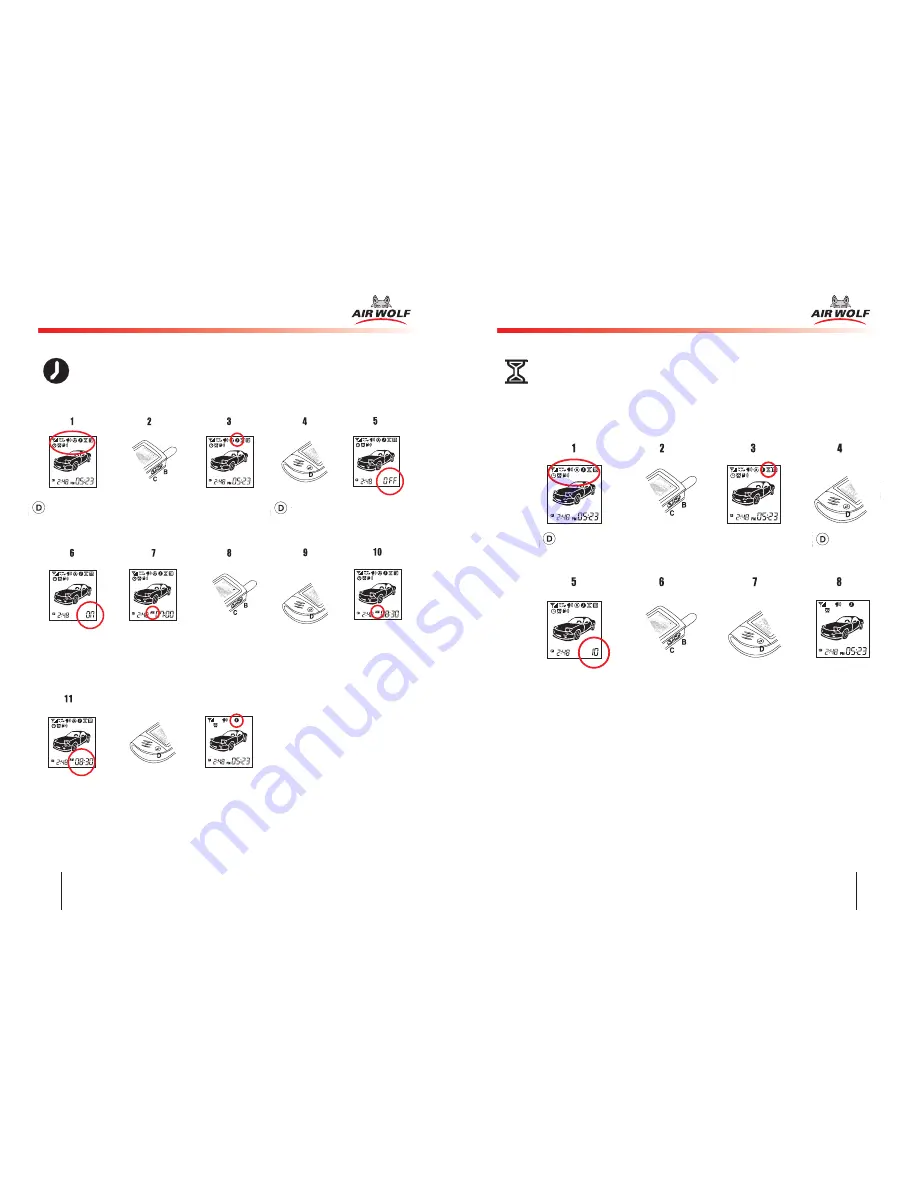
15
14
4
4-
-6
6.. C
Co
on
nffiig
gu
urriin
ng
g rru
un
n ttiim
me
e ((D
De
effa
au
ulltt sse
ettttiin
ng
g iiss 5
5 m
miin
nu
utte
ess))
The run time can be configured for cold start, engine start reservation,
and remote engine start depending on the personal taste, weather,
or the model of the vehicle. Configurable period range is
1~30 minutes.
① Press button
D to display all
the menu icons.
Use button B and C to
move to the run time
icon.
The run time icon
blinks.
Select the icon
with button D.
The current configured
run time appears.
Press button B to
increase the run time
by 1 minute, or button
C to decrease it by 1
minute.
After completing the
run time configuration,
press button D.
Finish the configuration.
※ If the communication with the vehicle is failed, the function will
not’
be set.
4
4-
-5
5.. C
Co
on
nffiig
gu
urriin
ng
g e
en
ng
giin
ne
e sstta
arrtt ttiim
me
e ((D
De
effa
au
ulltt sse
ettttiin
ng
g iiss O
OFFFF))
This function allows you to start engine at a specified time everyday
automatically. To enable this function, select the icon, and input
desired time to start engine.
※ If the communication with the vehicle is failed, the function will not’
be set.
※ Brain starts operation according to the remoter time. Therefore,
set the remoter time accurately.
※ You can cancel this function just do same as above.(But, you should
choose
‘OFF’
at the No.6 step)
12
13
Press button D to
display all the
menu icons.
Use button B and
C to move to the
engine start
reservation icon.
The engine start
reservation icon
blinks.
Select the
engine start
reservation icon
with button D.
The current setting,
OFF appears.
Press button B to
set the function to
ON, or button C to
set it to OFF.
Press button D,
then the current
time setting
appears and ‘07’
blinks.
Press button B to
increase the run time
by 1 minute, or
button C to decrease
it by 1 minute.
After completing
the configuration,
press button D.
(Setup the minute
to start engine in
the same
manner.)
After
completing
‘minute setting AM or
PM Icon’will be
twinkled. you just
press button ‘B’ or
‘C’to choose AM or
PM.
Finish the
configuration.
For example, you
can reserve the
engine start time
to 08:30 AM.
After completing the
configuration, press
button D.








