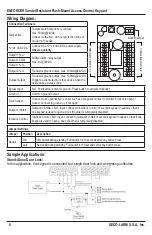13
ENFORCER Vandal Resistant Flush-Mount Access Control Keypad
SECO-LARM U.S.A., Inc.
System Restore:
System restore will reset all programming values except the master code back to the default values
shown on page 12.
1.
Make sure the keypad is in programming mode (see “Enter and Exit Programming Mode” on
page 11).
2. Initiate system restore:
9999 #
NOTE
:
•
System restore will reset ALL programming except the master code back to default values. Be
careful to use system restore only when absolutely necessary.
•
System restore may take several minutes. The amber LED will flash rapidly during this time.
•
Once system restore has been completed, the keypad will beep twice to show that all
programming values have been reset to their default values and are ready to be
re-programmed.
•
At this point, the keypad is still in programming mode.
Programming the Master Code:
The master code is used to enter programming mode. The master code
does not
serve as a user
code for activating outputs #1 or #2.
1.
Make sure the keypad is in programming mode (see “Enter and Exit Programming Mode” on
page 11).
2.
Enter new master code:
01 xxxx #
NOTE
:
•
XXXX
represents the new master code, which can be 4 to 8 digits long.
•
There can be
only one master code
for the keypad.
•
Programming a new master code will overwrite the previous master code.
•
If the master code is forgotten, use Direct Access to Programming (DAP) to reset the master
code (see page 28).
•
The
master
,
super user
,
visitor
,
duress
and
user codes
cannot
be the same
.
•
If the keypad is set for
Auto Code Entry Mode, all codes
will need to be
the same number of
digits
as the
master code
(see “Programming the User Code Entry Mode” on page 24).