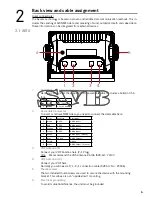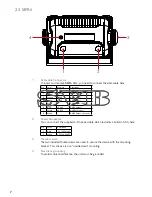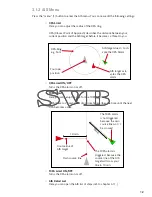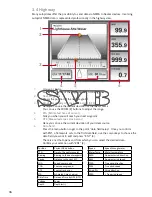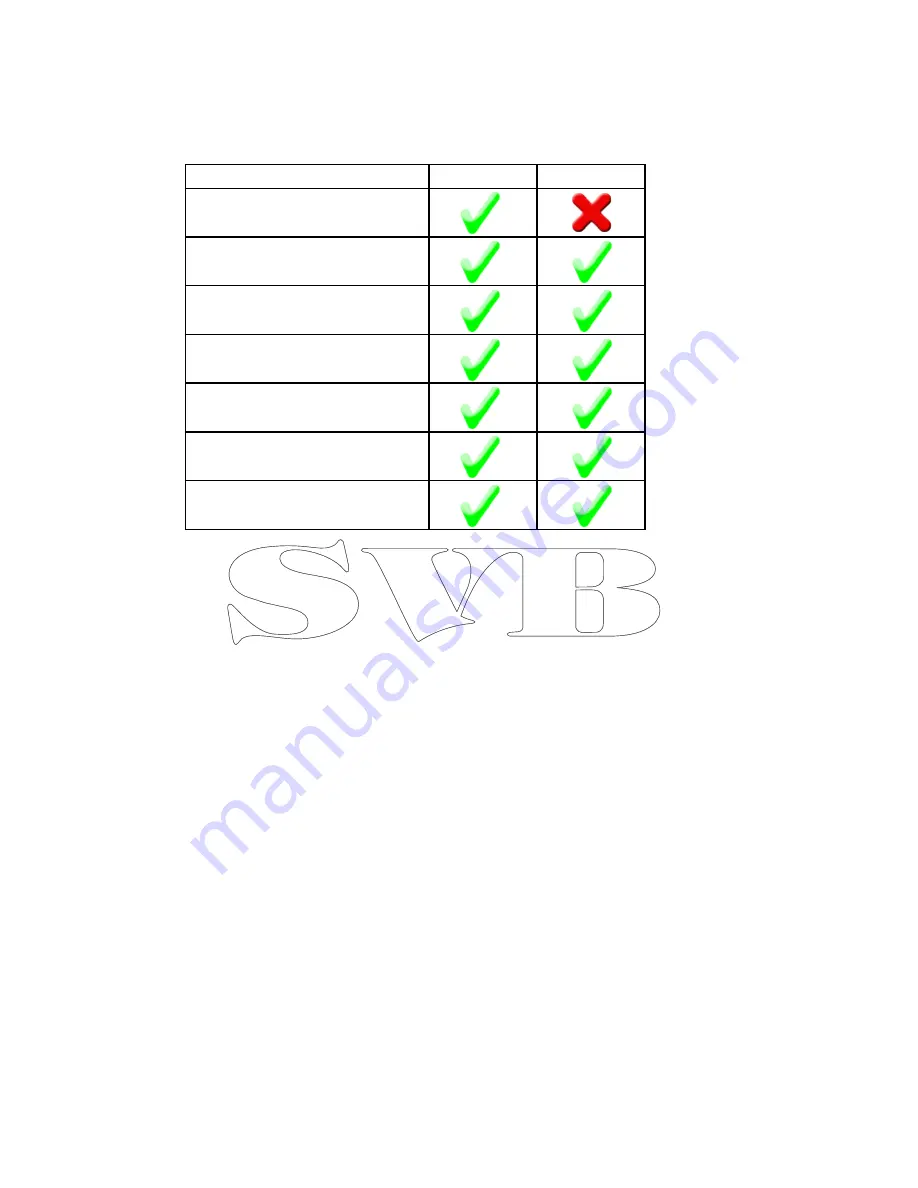
SEATEC - AIS6 / MFR6
Thank you for choosing a device of the Seatec product range. The Seatec devices offer an extraordinary de-
gree of reliability combined with an excellent way of use. Seatec offers exceptional technologies and highest
quality standards.
AIS6
The Seatec AIS6 offers you the possibility to receive AIS signals and display them on a brilliant, high-resolu-
tion display. The AIS targets will be displayed on a so-called “AIS radar screen”. Detailed information of the
received AIS targets can be viewed on a clearly structured AIS detail list.
Another great feature of the AIS6 is the handling of the received AIS SART signals. The Seatec AIS6/MFR
allows you to recognize AIS SART signals quickly. When your AIS6 receives an AIS SART signal this will be
displayed visually and in the form of an acoustic warning. Many AIS SART transmitter allow to send out an
AIS SART TEST signal. In order to quickly distinguish between a test and a real emergency signal, TEST sig-
nals are displayed differently (as a green symbol ref. page 19) on the AIS screen of your device.
Because of this groundbreaking technology of your Seatec device, the safety of all parties at sea is signifi-
cantly increased.
The rescue manoeuvre can start immediately after receiving a “real” AIS SART signal.
MFR6
The Seatec Multifunction Repeater (MFR6) is a seamless addition to your existing navigation devices.
The MFR6 displays incoming NMEA data, such as wind-, GPS-, depth-, speed-, autopilot- and AIS data. The
received data will be displayed on your usual Seatec screens. You can, for example, use the MFR6 on lower
deck in combination with a Seatec AIS6 placed on the flybridge.
2
Feature
AIS6
MFR6
Integrated VHF Splitter
AIS Screen
AIS SART Warning System
AIS List of Ships
Wind Display (NMEA)
Highway (NMEA)
Compass
Summary of Contents for AIS6
Page 1: ...User Manual AIS6 MFR6...