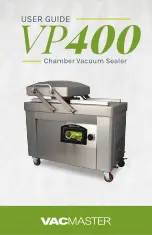C B S - 8 8 0 I N S T R U C T I O N M A N U A L
20
Maintenance
The following maintenance procedures should be followed to ensure the longevity of your CBS-880 band
sealer.
Inspection and Cleaning
1.
Inspect your machine daily.
2.
Check if there is any foreign matter or dirt adhering to the band sealer.
3.
To clean your band sealer, wipe down your sealer with silicone spray and a shop cloth. Do not apply
silicone directly to your sealer. Definitely DO NOT wash down your machine with water.
Sealing and Drive Belts
1.
Check and replace the belts as necessary. Both the sealing and drive belts are consumable items.
Replace sealing belts when there are burn marks or if the belts become hard and brittle. Replace
drive belts when the belts break or become badly cracked.
2.
To change out the belts, make sure the machine is turned off.
3.
Remove the safety cover
(Figure 34, Item #6)
.
4.
Remove the two drive belts.
5.
To remove the sealing belts, push on the adjustment blocks
(Figure 34, Item #3 & 20)
and the
sealing belts should easily slip off.
6.
Put new sealing and/or drive belts back on the machine. Test the machine, making adjustments as
necessary.
7.
Replace the safety cover.
8.
Check our YouTube channel (https://www.youtube.com/user/sealersales) for a video demo.
Summary of Contents for CBS-880 I
Page 1: ...C Continuous Band Sealer Instruction Manual Distributed By Version 2 6 Last Updated 2 13 2019...
Page 10: ...C B S 8 8 0 I N S T R U C T I O N M A N U A L 6 Getting to Know your Band Sealer...
Page 27: ...C B S 8 8 0 I N S T R U C T I O N M A N U A L 23...
Page 28: ...C B S 8 8 0 I N S T R U C T I O N M A N U A L 24 Figure 34 Spare Parts Diagram Overview...
Page 30: ...C B S 8 8 0 I N S T R U C T I O N M A N U A L 26 Figure 36 Heating Cooling Blocks...
Page 32: ...C B S 8 8 0 I N S T R U C T I O N M A N U A L 28 Figure 38 Gears...
Page 34: ...C B S 8 8 0 I N S T R U C T I O N M A N U A L 30 Figure 40 Conveyor Table...
Page 37: ...C B S 8 8 0 I N S T R U C T I O N M A N U A L 33...
Page 38: ...C B S 8 8 0 I N S T R U C T I O N M A N U A L 34 Figure 43 Sealer Body...
Page 45: ...41...