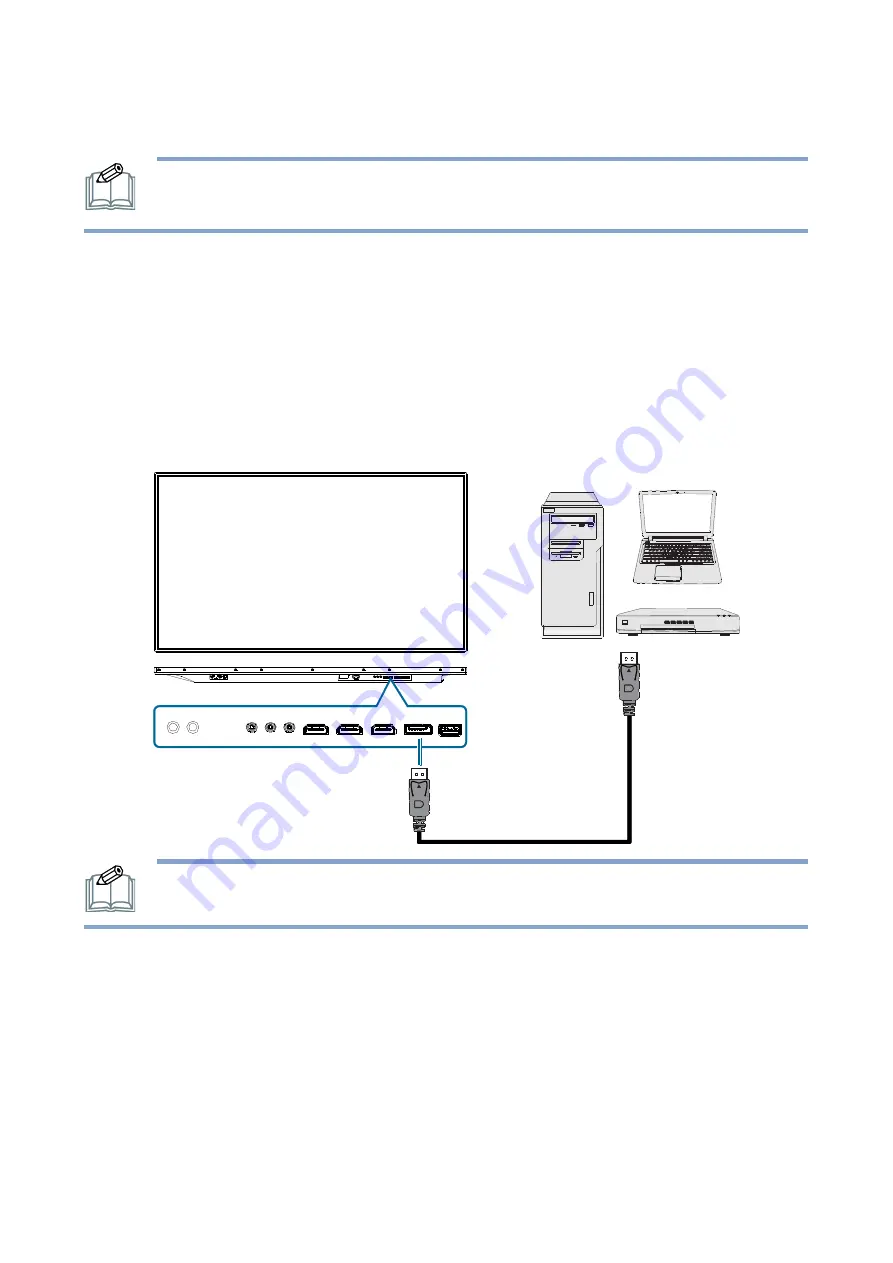
«
CONNECTING THE DISPLAY » |
27
CONNECTING THE DISPLAY
NOTE: Before making connections, make sure that the power for all the connected
equipment is off.
Using the DisplayPort
1.
Connect a DisplayPort cable to the DisplayPort output port on a computer or A/V device.
2.
Connect the DisplayPort cable to the DisplayPort input port on the display.
3.
Press the [SOURCE] button of the remote control to select the video input source (DP).
4.
Once selected, the audio input setting will automatically switch to the correct audio source for
the video connection.
NOTE: Use DisplayPort cables with a maximum length of 3m.






























