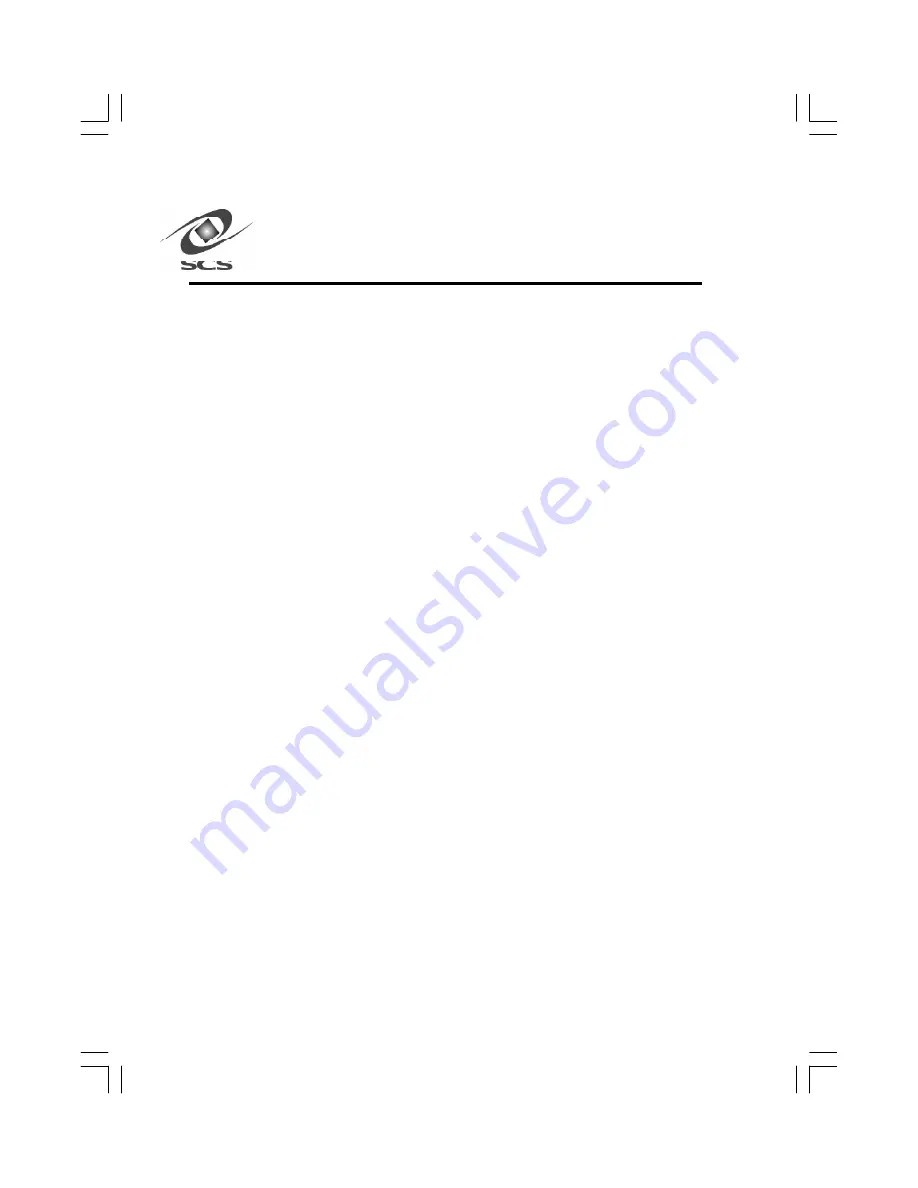
8
Scanner Front
The front panel of the S556-EP scanner has three LEDs that indicate
power, activity, and transmitter ON/OFF (see Figure 3). Table 1 describes
the meanings of the LEDs.
The front panel also has an On/Off switch located below the three LEDs
(see Figure 3).
• In the ON position, the red Power ON LED should go ON, indicating
that the scanner is receiving power.
• If the OFF position, the scanner is not receiving power, even if the
connected to the power outlet.
The front panel also contains three connectors. The lower connector is a
standard DC power receptacle. The power cord provided with the scanner
should be plugged into this connector and into the wall outlet. For more
information, refer to “Connecting to an AC Outlet” on page 14.
The small multi-pin connector is the 9-pin RS-232 port. The RS-232
serial port connector allows the scanner to communicate with a personal
computer through the PC’s serial port. For more information on making
this connection, refer to page 13.
The large multi-pin connector is the 25 pin test connector. For more
information on this connector, refer to Chapter 6.
Scanner Rear
The S556-EP scanner rear panel houses a fan for cooling. Be sure to
allow for space between the fan and nearby objects to prevent overheating.
556-EP Manual.P65
2/27/2001, 3:21 PM
8













































