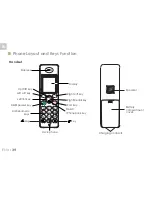EN
::: 47
EN
Menu Description(Continued)
1. Press key to
2. Press to choose , then press key.
3. Press
or
key to choose
press key.
4. Press
or
key to choose the recording
you want to view. It displays on the screen.
Video Playback?
display the main menu items.
Video Playback
1. Press key to
2. Press to choose , then press key.
3. Press
or
key to choose
,
press key.
4. Press
or
key to choose the photo you
want to view. It displays on the screen.
Video Playback
display the main menu items.
Photo Playback
MENU
OK
OK
MENU
OK
OK
Note
:
Only reset the indoor phone to the factory
default or format the micro SD card allows you
delete photos and videos.
29
47
Making a Call
You can enter the desired phone number in
standby mode, which allows you to make
corrections before dialing. Follow these steps:
1. Enter a telephone number (
).
Check it. You can also use the
key to
insert a pause.
up to 24 digits
1. Pick up the handset and press the key.
3. To end the call, either press the
2. Dial a telephone number.
key
or replace the handset on the base.
Result: The icon appears on the LCD.
Basic Functions
Note
Redial
:
To make a call to the last number you dialed,
use the
feature. For details, see page
16.
Note
Erase
:
If you make a mistake while entering a
number, press the
soft key to clear
the last digit.
2. When the number appears correctly, press
the key.
All descriptions in this manual assume that the handset is in standby mode. Set the telephone to
standby mode by pressing the key.
Summary of Contents for CL-3645
Page 10: ...FR 1 re partie portier vid o et cam ra de vid o surveillance...
Page 13: ...FR FR 6 Bouton marche arr t Emplacement carte micro SD Vue de c t Vue de haut 6...
Page 46: ...FR 2 me partie T l phone DECT...
Page 85: ...FR FR 77...
Page 87: ...S V 06 2014 Ind A EN KIT EVOLUTIF Wireless Video intercom CCTV DECT phone User s manual...
Page 95: ...EN PART 1 Doorbell...
Page 98: ...EN 6 EN Power on off key micro SD card slot Side view Top view 6...
Page 131: ...EN Part2 Dect Phone...