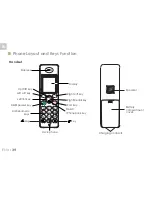EN
EN
::: 31
Menu Description(Continued)
1. Press key to
2. Press to choose , then press key.
3. Press
or
key to choose
, press key.
Doorbell Auto.
Recorder
display the main menu items.
Doorbell Auto. Recorder
3. Press
or
key to choose
, press key.
4. Press
or
key to choose the doorbell
snapshot mode that you like. You can choose from
1 photo, 3 photos, 5 photos.
key to save the setting.
Doorbell
Snapshot Mode
5. Press
Doorbell Snapshot Mode
Note
:
MENU
OK
MENU
OK
OK
OK
OK
31
When visitors press the
button on the
Outdoor phone, the Indoor phone will take photos
automatically. This function allows you set the
doorbell snapshot mode.
display the main menu items.
Call
1. Press key to
2. Press to choose , then press key.
Installing Batteries (continued)
Charging Handset
3. To replace the battery
cover, slide the cover up
until it snaps in place.
The batteries need to be replaced if
they do not recover their full storage
capacities after recharging.
When replacing the batteries, always
use good quality Ni-MH re-chargeable
batteries. Never use other batteries
or conventional alkaline batteries.
Notes
:
Y
L
L
U
F
D
L
U
O
H
S
U
O
Y
e
t
o
N
t
n
a
t
r
o
p
m
I
!
CHARGE THE HANDSET
15
: Before initial operation,
for about
hours.
To charge the handset, you should place it on the base.
Result: When you place the handset on the base, the handset
automatically turns on.
45
MENU
OK
Summary of Contents for CL-3645
Page 10: ...FR 1 re partie portier vid o et cam ra de vid o surveillance...
Page 13: ...FR FR 6 Bouton marche arr t Emplacement carte micro SD Vue de c t Vue de haut 6...
Page 46: ...FR 2 me partie T l phone DECT...
Page 85: ...FR FR 77...
Page 87: ...S V 06 2014 Ind A EN KIT EVOLUTIF Wireless Video intercom CCTV DECT phone User s manual...
Page 95: ...EN PART 1 Doorbell...
Page 98: ...EN 6 EN Power on off key micro SD card slot Side view Top view 6...
Page 131: ...EN Part2 Dect Phone...