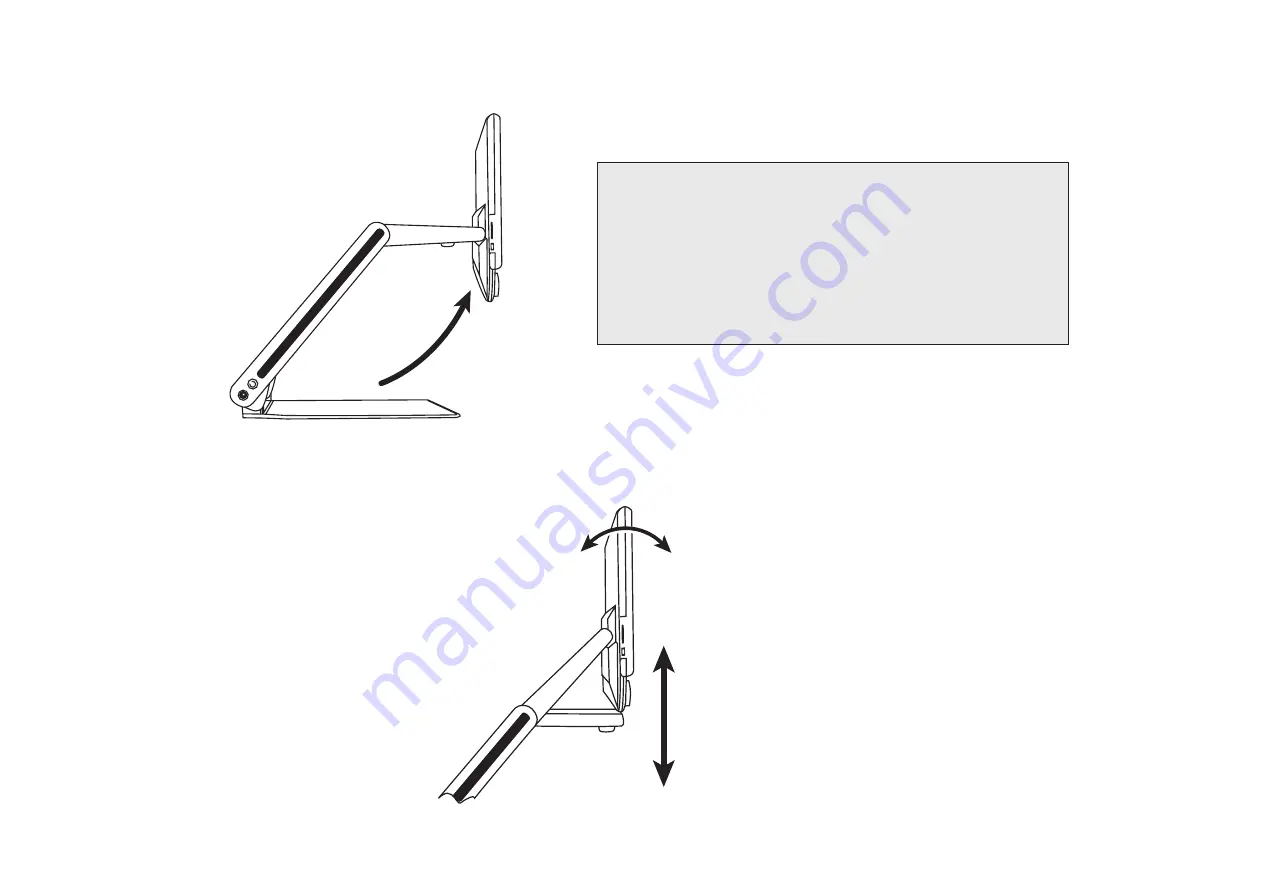
8
4. Place both hands along the left and right sides of the monitor, and pull it toward you (4 and 5).
The unit automatically powers on as you move the monitor from its closed position.
5. Finally, raise, lower, or tilt the monitor to a position that is comfortable for you. After a few moments,
the screen turns on.
Note: If a battery is installed, and the unit
does not power on, plug the unit into
an AC outlet, or press the POWER
button. The power connector and
POWER button are located on the left
side of the unit.




























