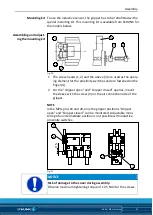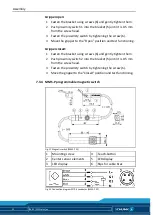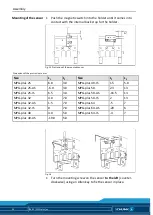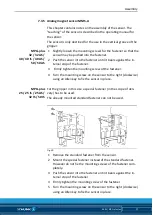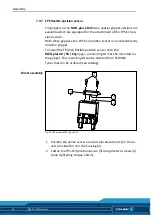Assembly
04.01|MPG-plus |en
19
Gripper open:
1 Open the gripper
2 Completely push forward the proximity switch 1 in the slots.
Pull the proximity switch back until it switches and then further
back another 0.5 mm in the same direction.
3 Tighten the screw to fix the switching point.
4 Open the gripper and close it again in order to test the function.
Gripper closed:
1 Close the gripper
2 Push forward proximity switch 2 in the slots until it switches and
then further forward another 0.5 mm in the same direction.
3 Tighten the screw to fix the switching point.
4 Open the gripper and close it again in order to test the function.
Part gripped:
1 Move the gripper into the "Open" position, upon request
"Gripper open" and "Part gripped" or in the "Closed" position,
upon request "Gripper closed" and "Part gripped"
2 Push forward the free proximity switch in the slots until it
switches and then further forward another 0.5 mm in the same
direction.
3 Tighten the screw to fix the switching point.
4 Open the gripper and close it again (Part gripped) in order to
test the function.
Setting the proximity
switches