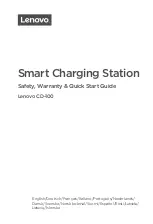2
Read, understand and follow all instructions for the charger, battery, vehicle
3.9
and any equipment used near the battery and charger. Study all of the bat-
tery manufacturer’s specific precautions while charging and recommended
rates of charge.
Determine the voltage of the battery by referring to the vehicle owner’s
3.10
manual and make sure that the output voltage of the charger is the correct
voltage.
Make sure that the charger cable clips make tight connections.
3.11
CHARGER LOCATION
4.
Risk of explosion and contact with
battery acid.
Locate the charger as far away from the battery as the DC cables permit.
4.1
Never place the charger directly above the battery being charged; gases
4.2
from the battery will corrode and damage the charger.
Do not set the battery on top of the charger.
4.3
Never allow battery acid to drip onto the charger when reading the electro-
4.4
lyte specific gravity or filling the battery.
Do not operate the charger in a closed-in area or restrict the ventilation in
4.5
any way.
This charger employs parts, such as switches and circuit breakers, that
4.6
tend to produce arcs and sparks. If used in a garage, locate this charger 18
inches (45.72 cm) or more above floor level.
DC CONNECTION PRECAUTIONS
5.
Connect and disconnect the DC output clips only after setting all of the
5.1
charger switches to the “off” position and removing the AC plug from the
electrical outlet. Never allow the clips to touch each other.
Attach the clips to the battery and chassis, as indicated in steps 6.5, 6.6,
5.2
7.2, 7.3 and 7.4.
FOLLOW THESE STEPS WHEN BATTERY IS INSTALLED IN
6.
VEHICLE.
A spark near the battery may cause
a battery explosion. To reduce the
risk of a spark near the battery:
Position the AC and DC cables to reduce the risk of damage by the hood,
6.1
door and moving or hot engine parts. NOTE: If it is necessary to close the
hood during the charging process, ensure that the hood does not touch the
metal part of the battery clips or cut the insulation of the cables.
Stay clear of fan blades, belts, pulleys and other parts that can cause injury.
6.2
Check the polarity of the battery posts. The POSITIVE (POS, P, +) battery
6.3
post usually has a larger diameter then the NEGATIVE (NEG, N, -) post.
Determine which post of the battery is grounded (connected) to the chassis.
6.4
If the negative post is grounded to the chassis (as in most vehicles), see
step 6.5. If the positive post is grounded to the chassis, see step 6.6.
For a negative-grounded vehicle, connect the POSITIVE (RED) clip from the
6.5
battery charger to the POSITIVE (POS, P, +) ungrounded post of the battery.
Connect the NEGATIVE (BLACK) clip to the vehicle chassis or engine block
away from the battery. Do not connect the clip to the carburetor, fuel lines or
sheet-metal body parts. Connect to a heavy gauge metal part of the frame
or engine block.
For a positive-grounded vehicle, connect the NEGATIVE (BLACK) clip from
6.6
the battery charger to the NEGATIVE (NEG, N, -) ungrounded post of the
battery. Connect the POSITIVE (RED) clip to the vehicle chassis or engine
block away from the battery. Do not connect the clip to the carburetor, fuel
lines or sheet-metal body parts. Connect to a heavy gauge metal part of the
frame or engine block.
Connect the AC supply cord to the electrical outlet.
6.7
When disconnecting the charger, turn all switches to off, disconnect the AC
6.8
cord, remove the clip from the vehicle chassis and then remove the clip from
the battery terminal.
See CALCULATING CHARGE TIME for length of charge information.
6.9
FOLLOW THESE STEPS WHEN BATTERY IS OUTSIDE
7.
VEHICLE.
A spark near the battery may cause
a battery explosion. To reduce the
risk of a spark near the battery:
Check the polarity of the battery posts. The POSITIVE (POS, P, +) battery
7.1
post usually has a larger diameter than the NEGATIVE (NEG, N, -) post.
Attach at least a 24-inch (61 cm) long 6-gauge (AWG) insulated battery
7.2
cable to the NEGATIVE (NEG, N, -) battery post.
Connect the POSITIVE (RED) charger clip to the POSITIVE (POS, P, +)
7.3
post of the battery.
Position yourself and the free end of the cable you previously attached to
7.4
the NEGATIVE (NEG, N, -) battery post as far away from the battery as pos
-
sible – then connect the NEGATIVE (BLACK) charger clip to the free end of
the cable.
Do not face the battery when making the final connection.
7.5
Connect the AC supply cord to the electrical outlet.
7.6
When disconnecting the charger, always do so in the reverse order of the
7.7
connecting procedure and break the first connection while as far away from
the battery as practical.
A marine (boat) battery must be removed and charged on shore. To charge
7.8
it onboard requires equipment specially designed for marine use.
BATTERY CHARGING – AC CONNECTIONS
8.
Risk of electric shock or fire.
This battery charger is for use on a nominal 120-volt circuit. The charger
8.1
must be grounded to reduce the risk of electric shock. The plug must be
plugged into an outlet that is properly installed and grounded in accordance
with all local codes and ordinances. The plug pins must fit the receptacle
(outlet). Do not use with an ungrounded system.
Never alter AC cord or plug provided – if it does not fit the outlet, have
8.2
proper grounded outlet installed by a qualified electrician. Improper connec
-
tion can result in a risk of an electric shock or electrocution.
NOTE
: The use
of an adapter plug is not recommended.
Recommended minimum AWG size for extension cord:
8.3
100 feet long or less - use an 18 gauge extension cord.
•
Over 100 feet long - use a 16 gauge extension cord.
•
FEATURES
9.
Amp/Volt Selector Switch
1.
CHECK BATTERY
2.
(
red) LED
CHARGING
3.
(yellow) LED
CHARGED
4.
(green) LED
Battery Clip Cable Assembly
5.
Ring Terminal Cable Assembly
6.
12V Plug Cable Assembly
7.
3
4
5
7
6
1
2
ASSEMBLY INSTRUCTIONS
10.
No assembly required
CONTROL PANEL
11.
The charger does not have an ON/OFF switch. The On and Off commands are
controlled by plugging the charger into a 120V AC electrical wall outlet only
after the battery connections have been made and the Amp/Volt selector switch
has been set.
Amp/Volt Selector Switch
11.1
2 Amp, 12 Volt
4 Amp, 6 Volt