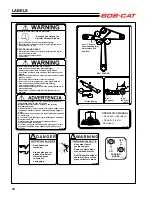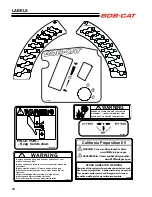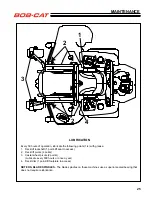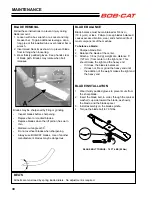19
OPERATING NOTES
- Practice at slow engine and travel speeds with the PTO off until fully familiar with the controls.
- For normal cutting the throttle should be set at the full open position. By using the traction levers to speed
up or slow down the machine during use, maximum control and cutting efficiency can be maintained.
- Using the machine at less than full throttle in heavy conditions will cause the engine to labor and result in
excessive wear.
DRIVING
1. With the PTO disengaged, move the parking
brake to OFF.
2. Move both traction levers out of neutral lock.
3. Push both traction levers forward evenly to drive
forward in a straight line. Pull both traction levers
back evenly to drive backward in a straight line.
4.
Steering
- Move one lever forward and one back.
Turns during forward movement:
-
Right turn
- move the right traction lever back
toward neutral to slow the right drive wheel.
-
Left turn
- move the left traction lever back
toward neutral to slow the left drive wheel.
Turns during reverse movement:
-
Reverse right turn
- move the right traction le-
ver forward toward neutral to slow the right drive
wheel.
-
Reverse left turn
- move the left traction lever
forward toward neutral to slow the left drive
wheel.
Slow sweeping turns are made with both trac-
tion levers on the same side of neutral and slightly
apart. True zero radius turns about he center of the
machine are made by having one lever in reverse
while the other is in forward. By varying the relative
positions of the two levers, the rate of turn is varied
to suit the mowing situation.
STOPPING
1. Turn PTO switch to OFF.
2. Release control traction levers or move to neu-
tral.
3. Put machine in PARK.
4. Turn key to OFF (counterclockwise).
OPERATION
Summary of Contents for 9995010
Page 47: ...45 PARTS SECTION PARTS SECTION ...
Page 50: ...48 FIGURE 2 BUMPER WRAP 4 3 6 2 7 8 9 10 1 5 5 ...
Page 70: ...68 FIGURE 12 FOLDING ROPS 10 7 5 2 6 13 1 14 1 11 3 1 4 9 8 7 5 3 2 9 4 6 12 15 15 ...
Page 82: ...80 FIGURE 18 DECALS 9 7 17 6 10 13 12 11 1 5 4 6 8 2 3 6 6 16 18 14 20 19 15 ...
Page 84: ...82 7 6 5 4 3 2 1 8 8 4 10 11 12 6 9 13 FIGURE 19 DECALS ...