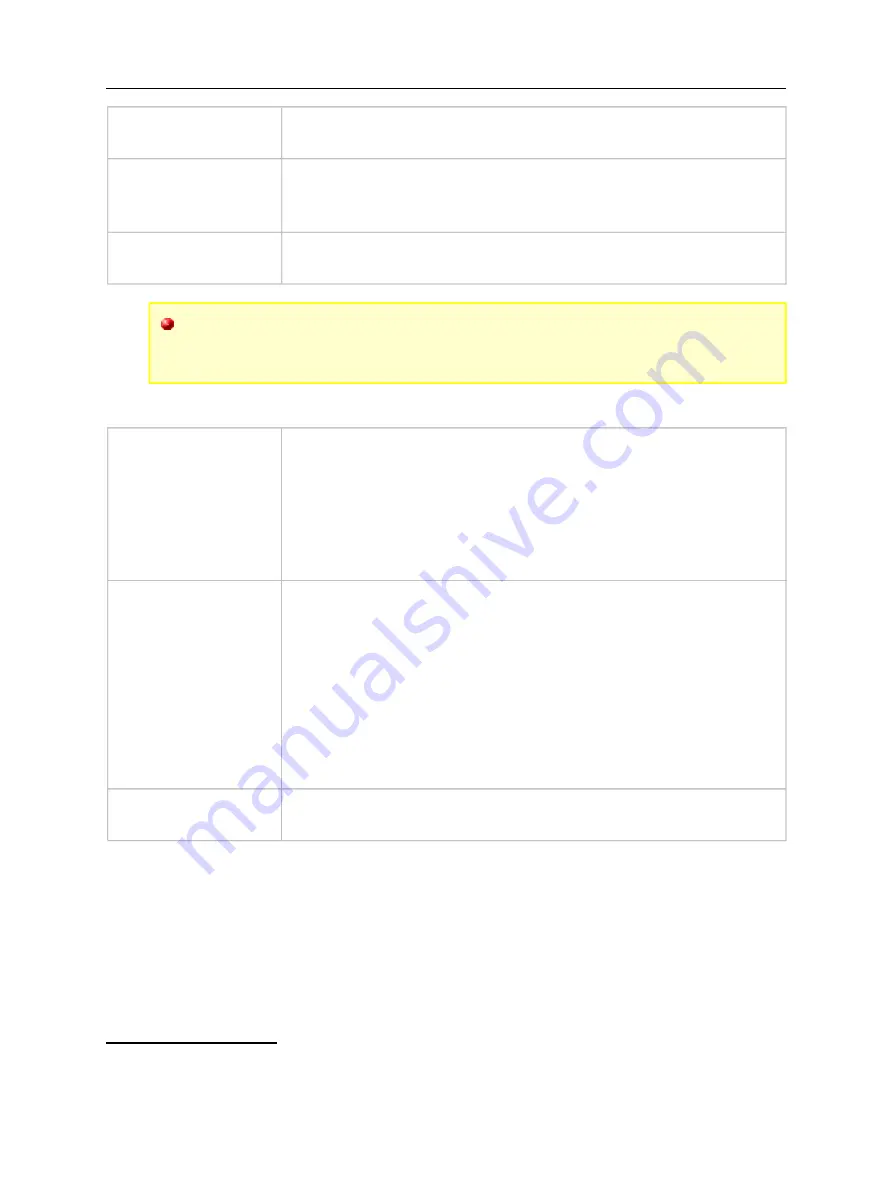
Scannex ip.buffer User Manual
© UK 2007-2021 Scannex Electronics Ltd. All rights reserved worldwide.
by Scannex's ip.buffer support server
[Cloud Server URL (default)]
Modem ring
“
Ignore
” - does nothing when the modem line rings
“
Update on Ring
” - triggers an update request when the
modem rings.
[Contact on Ring]
Failure Delay
The time, in seconds, to wait after a connection to the Cloud
Server failed.
[300]
The ip.buffer will check with the Cloud Server #1 whenever it reboots, or
when Lua reboots. An immediate check can also be performed with the
“Tools / Check for Updates” link.
Cloud Server #2 & Cloud Server #3
Interface
“
LAN only
” – will connect only using Ethernet
“
Modem only
” – will always use PPP
“
LAN then Modem
” – will try to use Ethernet. If that fails it will
try PPP
“
Modem then LAN
” – will try to use PPP and if that fails it will
try Ethernet.
For the Modem dial-out setup see section 8.2.5
[LAN only]
URL
The full URL. This should be in the form “
http[s]://
[user[:pass]@]server[:port]/directory/resour
ce
”.
You can also specify a choice of https / http by using
“
http?://
” or “
http*://
” as the URL
e.g. “https://192.168.0.240/private/update.php”
e.g. “https://main:[email protected]/ipbuffer/get.asp”
e.g. “http://[email protected]:8081/ipbuffer.php”
[blank]
Failure Delay
The time, in seconds, to wait after a connection to the Cloud
Server failed.
[300]
55
This mode allows Scannex to assist in resolving site issues without having to obtain remote PC
access, etc. Once switched back to the default setting, Scannex will have no access at all.
Page 55
Scannex ip.buffer User Manual
© UK 2007-2021 Scannex Electronics Ltd. All rights reserved worldwide.
by Scannex's ip.buffer support server
[Cloud Server URL (default)]
Modem ring
“
Ignore
” - does nothing when the modem line rings
“
Update on Ring
” - triggers an update request when the
modem rings.
[Contact on Ring]
Failure Delay
The time, in seconds, to wait after a connection to the Cloud
Server failed.
[300]
The ip.buffer will check with the Cloud Server #1 whenever it reboots, or
when Lua reboots. An immediate check can also be performed with the
“Tools / Check for Updates” link.
Cloud Server #2 & Cloud Server #3
Interface
“
LAN only
” – will connect only using Ethernet
“
Modem only
” – will always use PPP
“
LAN then Modem
” – will try to use Ethernet. If that fails it will
try PPP
“
Modem then LAN
” – will try to use PPP and if that fails it will
try Ethernet.
For the Modem dial-out setup see section 8.2.5
[LAN only]
URL
The full URL. This should be in the form “
http[s]://
[user[:pass]@]server[:port]/directory/resour
ce
”.
You can also specify a choice of https / http by using
“
http?://
” or “
http*://
” as the URL
e.g. “https://192.168.0.240/private/update.php”
e.g. “https://main:[email protected]/ipbuffer/get.asp”
e.g. “http://[email protected]:8081/ipbuffer.php”
[blank]
Failure Delay
The time, in seconds, to wait after a connection to the Cloud
Server failed.
[300]
55
This mode allows Scannex to assist in resolving site issues without having to obtain remote PC
access, etc. Once switched back to the default setting, Scannex will have no access at all.
Page 55






























