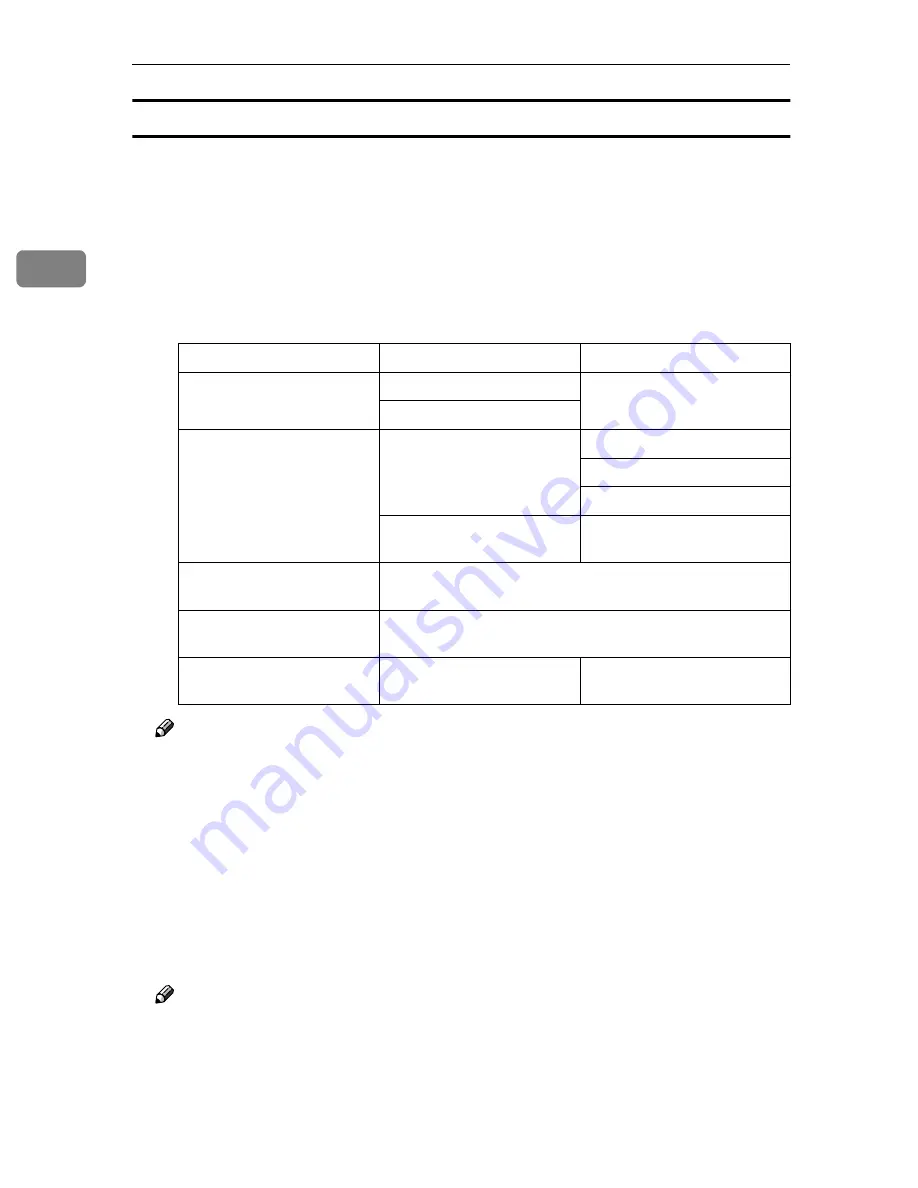
Setup
8
2
Installing NT Option Pack
A
Follow the instructions of the dialog box, and select
[
Custom
]
installation to
install NT Option Pack using the setup conditions below.
• Necessary component selection
Internet Information Server
Microsoft Data Access Components 1.5
Microsoft management console
NT Option Pack common file
Transaction Server
•
Note
❒
If Windows NT Service Pack4 or later is installed, the "This product is not
evaluated in SP4. Continue?" and "This product is not tested in SP4. Con-
tinue?" messages appear. Select "Yes" and continue.
❒
If IIS3 is already installed, the following apply.
A
This is not custom installation. Upgrade Plus is displayed.
B
If the
[
WWW (World Wide Web) Sample
]
check box cannot be cleared, delete
[
WWW (World Wide Web) sample
]
in
[
Add and Delete Application
]
on the con-
trol panel, and then install NT Option Pack using
[
Upgrade Plus
]
.
B
After installation is complete, restart the computer.
Note
❒
If NT Option Pack is installed in a machine in which Windows NT Service
Pack is already installed, reinstall NT Service Pack.
Components
Subcomponents
Sub-subcomponents
Internet Information Server
(IIS)
Internet Service Manager
World Wide Web Server
Microsoft Data Access
Components 1.5
Data Sources
Jet and Access(ODBC)
Oracle
SQL Server
MDAC: ADO, ODBC, and
OLE DB
MDAC Core Files: ADO,
ODBC, and OLE DB
Microsoft Management
Console
NT Option Pack Common
Files
Transaction Server
Transaction Server Core
Components
Summary of Contents for IS330DC
Page 1: ......
Page 2: ......
Page 4: ...Color Scanner Setup Guide Printed in the Japan UE USA G412 6653...
Page 14: ...viii...
Page 28: ...Getting Started 16 1...
Page 37: ...Color Scanner Setup Guide Printed in the Japan UE USA G412 6653...
Page 38: ...Color Scanner Setup Guide Printed in the Japan UE USA G412 6653...
Page 64: ...Scanning Documents 16 2...
Page 72: ...Troubleshooting 24 3...
Page 82: ...Color Scanner Operating Instructions Scanner Reference UE USA G412 6665...
Page 83: ...Setup Guide...
Page 86: ...ii...
Page 92: ...ScanRouter V2 Lite Setup 6 2...
Page 102: ...After Installation 16 4...
Page 106: ...ScanRouter V2 Lite Setup Guide UE USA B427ENY0 01A...
Page 107: ...Management Guide...
Page 136: ...Using ScanRouter V2 Administration Utility 26 3...
Page 144: ...34 UE USA B427...
Page 146: ...ScanRouter V2 Lite Management Guide UE USA B427ENY0 02A...
Page 147: ...Setup Guide...
Page 150: ...ii...
Page 152: ...2...
Page 160: ...Setup 10 2...
Page 168: ...Web Document Viewer Setup Guide UE USA B426 8531...
Page 169: ...Setup Guide...
Page 172: ...ii...
Page 174: ...2...
Page 182: ...Setup 10 2...
Page 190: ...Web Document Viewer Setup Guide UE USA B426 8531...
Page 191: ...Guide...
Page 194: ...ii...
Page 196: ...2...
Page 210: ...DeskTopBinder V2 ScanRouter V2 Link Guide UE USA B428 8600...
Page 224: ......
Page 225: ...Setup Guide...
Page 228: ...ii...
Page 236: ...Appendix 8 UE USA B428 3...
Page 238: ...DeskTopBinder V2 L L L L i i i i t t t t e e e e Setup Guide UE USA B428ENY0 01...






























