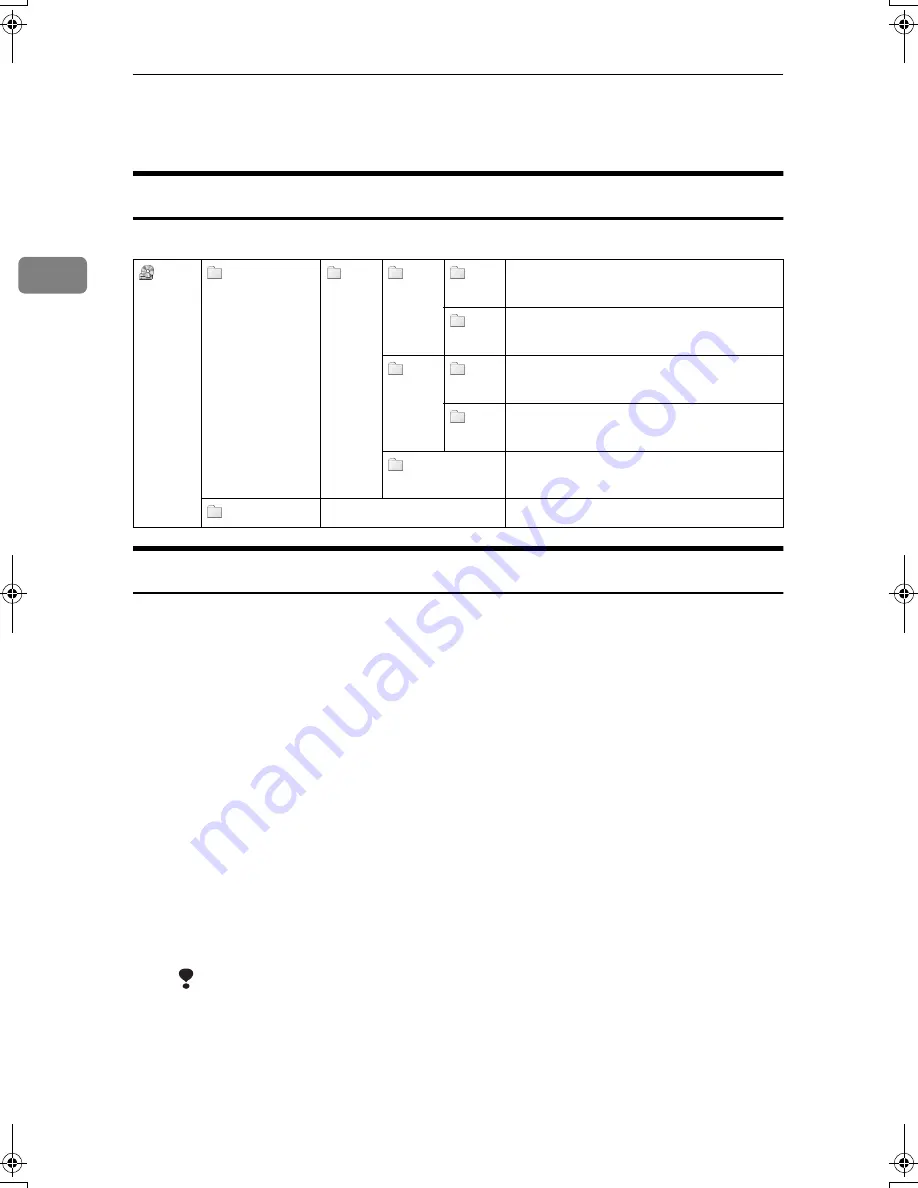
Installing the Scanner drivers
22
2
About the Software on the CD-ROM
List of Files
The CD-ROM includes the software below.
TWAIN Driver
TWAIN driver is the driver used to enable this unit to scan documents. Make
sure this driver is installed.
By selecting a device of a commercially available TWAIN compatible driver,
when designating this driver, it will automatically start up when scanning doc-
uments and it will scan according to designated scanning conditions.
If the multiple scanning mode is stored beforehand, it can be recalled when scan-
ning.
❖
❖
❖
❖
Files storing location
Files are stored in the following location in the provided CD-ROM.
\DRIVERS\SCSI\TWAIN\Others\
❖
❖
❖
❖
Operating environment
• PC
The driver is compatible with the following operating systems:
PC/AT compatible machines
Limitation
❒
When used with WindowsNT, the driver will not operate in a RISC-
based (MIPS R-series, Alpha AXP, Power PC) environment.
• Compatible Operating Systems
Microsoft Windows 95
Microsoft Windows 98, 98SE
Windows Millenium Edition
CD-
ROM
DRIVE
DRIVERS
SCSI
TW
AIN
Japa-
nese
TWAIN driver for Windows95/98/Me,
Windows2000, WindowsNT3.51/4.0
Oth-
ers
TWAIN driver for Windows95/98/Me,
Windows2000, WindowsNT3.51/4.0
STI
INF9
8
STI driver for Windows98/Me
INF2
000
STI driver for Windows2000
ISIS
ISIS driver for Windows95/98/Me,
Windows2000, WindowsNT4.0
UTILITY
RuSCSup_EN-5_FM.book Page 22 Tuesday, October 9, 2001 5:04 PM
Summary of Contents for IS330DC
Page 1: ......
Page 2: ......
Page 4: ...Color Scanner Setup Guide Printed in the Japan UE USA G412 6653...
Page 14: ...viii...
Page 28: ...Getting Started 16 1...
Page 37: ...Color Scanner Setup Guide Printed in the Japan UE USA G412 6653...
Page 38: ...Color Scanner Setup Guide Printed in the Japan UE USA G412 6653...
Page 64: ...Scanning Documents 16 2...
Page 72: ...Troubleshooting 24 3...
Page 82: ...Color Scanner Operating Instructions Scanner Reference UE USA G412 6665...
Page 83: ...Setup Guide...
Page 86: ...ii...
Page 92: ...ScanRouter V2 Lite Setup 6 2...
Page 102: ...After Installation 16 4...
Page 106: ...ScanRouter V2 Lite Setup Guide UE USA B427ENY0 01A...
Page 107: ...Management Guide...
Page 136: ...Using ScanRouter V2 Administration Utility 26 3...
Page 144: ...34 UE USA B427...
Page 146: ...ScanRouter V2 Lite Management Guide UE USA B427ENY0 02A...
Page 147: ...Setup Guide...
Page 150: ...ii...
Page 152: ...2...
Page 160: ...Setup 10 2...
Page 168: ...Web Document Viewer Setup Guide UE USA B426 8531...
Page 169: ...Setup Guide...
Page 172: ...ii...
Page 174: ...2...
Page 182: ...Setup 10 2...
Page 190: ...Web Document Viewer Setup Guide UE USA B426 8531...
Page 191: ...Guide...
Page 194: ...ii...
Page 196: ...2...
Page 210: ...DeskTopBinder V2 ScanRouter V2 Link Guide UE USA B428 8600...
Page 224: ......
Page 225: ...Setup Guide...
Page 228: ...ii...
Page 236: ...Appendix 8 UE USA B428 3...
Page 238: ...DeskTopBinder V2 L L L L i i i i t t t t e e e e Setup Guide UE USA B428ENY0 01...






























