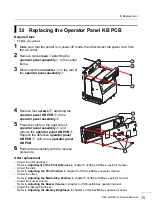5
Replacement
81
S84-ex/S86-ex Service Manual
8
Remove the
ribbon rewind motor
and replace the defective
timing belt (ribbon
rewinder (172))
.
9
If you need to replace the timing belt of the ribbon supply motor, perform steps 10
through 12.
10
Disconnect the
ribbon supply cable
.
11
Remove two
screws
attaching the
ribbon supply motor
to the printer frame.
12
Remove the
ribbon supply motor
and replace the defective
timing belt (ribbon
roller (256))
.
13
Perform the assembly with the reverse procedure.
Note
When you attach the
ribbon motor
or
using the two
screws
or
, set the
motor plate
so that the
screws are on the marked position as shown.
Setting the motor to the standard position provides a standard tension applied on the timing belt.
After replacement
• Adjust the tension of the timing belt, if necessary.
Section 4.9 Adjusting the Timing Belt Tension (Ribbon Motors, Optional Ribbon Saver
Ribbon rewind motor
Ribbon supply motor
The standard position of the motor screws.
Summary of Contents for S84 ex
Page 1: ...Service Manual For printer model ...
Page 6: ...Table of Contents 4 S84 ex S86 ex Service Manual This page is intentionally left blank ...
Page 104: ...5 Replacement 102 S84 ex S86 ex Service Manual This page is intentionally left blank ...
Page 123: ...7 Appendix 121 S84 ex S86 ex Service Manual This page is intentionally left blank ...