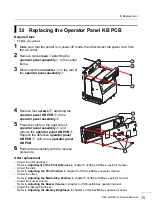5
Replacement
64
S84-ex/S86-ex Service Manual
5.3 Replacing the Platen Roller, Pressure Roller
and Feed Roller
WARNING
• Do not touch the power switch, connect or disconnect the power cord while your hands are wet. Doing so
could cause an electric shock.
• Disconnect the power cord from the AC outlet before you replace the platen roller, pressure roller or feed
roller.
5.3.1
Replacing the Platen Roller
The printer’s platen roller is considered a high-wear component due to constant treading of the print
media and ribbon stock against its contact surface. This constant contact will eventually wear grooves
into the rubber material and negatively affect print output.
You can easily remove and replace a damaged or worn platen roller.
Required tool:
• Phillips screwdriver
1
Make sure that the printer is in power off
mode, then disconnect the power cord
from the AC outlet.
2
Open the
top cover
of the printer.
CAUTION
Open the top cover fully to prevent accidental drop of
the cover.
3
Turn the
head lock lever
clockwise to
unlock the
print head
.
CAUTION
• The print head and its surroundings are hot after
printing. Be careful not to touch it, to avoid being
burned.
• Touching the edge of the print head with your bare
hand could cause injury.
1
Summary of Contents for S84 ex
Page 1: ...Service Manual For printer model ...
Page 6: ...Table of Contents 4 S84 ex S86 ex Service Manual This page is intentionally left blank ...
Page 104: ...5 Replacement 102 S84 ex S86 ex Service Manual This page is intentionally left blank ...
Page 123: ...7 Appendix 121 S84 ex S86 ex Service Manual This page is intentionally left blank ...