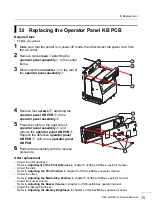5
Replacement
78
S84-ex/S86-ex Service Manual
5.9 Replacing the Timing Belt
5.9.1
Replacing the Timing Belt of Gearbox
Required tools:
• Phillips screwdriver
• Slotted screwdriver
1
Make sure that the printer is in power off mode, then disconnect the power cord from
the AC outlet.
2
Open the
rear housing covers
from the printer.
Section 5.1.1 Opening the Rear Housing Cover
for details.
3
Disconnect the
motor cable
from the
gearbox motor
, remove four
screws
, a
toothed lock washer
and then remove the
gearbox
.
4
On the
gearbox
, loosen the
screw
of
the
tension link.
Refer to step 4 of
for details.
Important
: Do not remove the screws.
5
On the gear side of the
gearbox
,
remove the
e-ring
using a slotted
screwdriver. Then remove the
gear
and
timing belt (340)
.
2
2
3
1
4
Earth wire from
power supply unit
Earth wire from
AC input terminal
6
7
5
4
Summary of Contents for S84 ex
Page 1: ...Service Manual For printer model ...
Page 6: ...Table of Contents 4 S84 ex S86 ex Service Manual This page is intentionally left blank ...
Page 104: ...5 Replacement 102 S84 ex S86 ex Service Manual This page is intentionally left blank ...
Page 123: ...7 Appendix 121 S84 ex S86 ex Service Manual This page is intentionally left blank ...