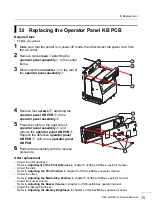5
Replacement
70
S84-ex/S86-ex Service Manual
5.4 Replacing the Media Sensor
Required tool:
• Phillips screwdriver
1
Make sure that the printer is in power off
mode, then disconnect the power cord
from the AC outlet.
2
Open the
top cover
of the printer.
CAUTION
Open the top cover fully to prevent accidental drop of
the cover.
3
Remove two
screws
attaching the
media sensor assembly
to the center frame.
To access the lower screw, you need to pull the
feed lock latch
to unlock the
media sensor
assembly
.
4
Withdraw the
media sensor
assembly
.
Be careful not to pull the attached sensor cable.
5
Remove the
thumbscrew
attached to
the
media sensor cover
.
Place the media sensor cover aside.
6
Pry the catches of the
sensor holder
to release the
top media sensor
PCB
.
1
2
3
4
5
7
6
Summary of Contents for S84 ex
Page 1: ...Service Manual For printer model ...
Page 6: ...Table of Contents 4 S84 ex S86 ex Service Manual This page is intentionally left blank ...
Page 104: ...5 Replacement 102 S84 ex S86 ex Service Manual This page is intentionally left blank ...
Page 123: ...7 Appendix 121 S84 ex S86 ex Service Manual This page is intentionally left blank ...