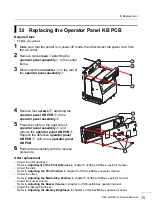5
Replacement
68
S84-ex/S86-ex Service Manual
5.3.3
Replacing the Media Feed Roller
You can easily remove and replace a damaged or worn media feed roller.
Required tool:
• Phillips screwdriver
1
Make sure that the printer is in power off
mode, then disconnect the power cord
from the AC outlet.
2
Open the
top cover
of the printer.
CAUTION
Open the top cover fully to prevent accidental drop of
the cover.
3
Turn the
head lock lever
clockwise to
unlock the
print head
.
CAUTION
• The print head and its surroundings are hot after
printing. Be careful not to touch it, to avoid being
burned.
• Touching the edge of the print head with your bare
hand could cause injury.
4
Pull the
feed lock latch
to unlock the
feed roller and media sensor
assembly
.
The feed roller and media sensor assembly will
flip open.
1
2
3
Summary of Contents for S84 ex
Page 1: ...Service Manual For printer model ...
Page 6: ...Table of Contents 4 S84 ex S86 ex Service Manual This page is intentionally left blank ...
Page 104: ...5 Replacement 102 S84 ex S86 ex Service Manual This page is intentionally left blank ...
Page 123: ...7 Appendix 121 S84 ex S86 ex Service Manual This page is intentionally left blank ...