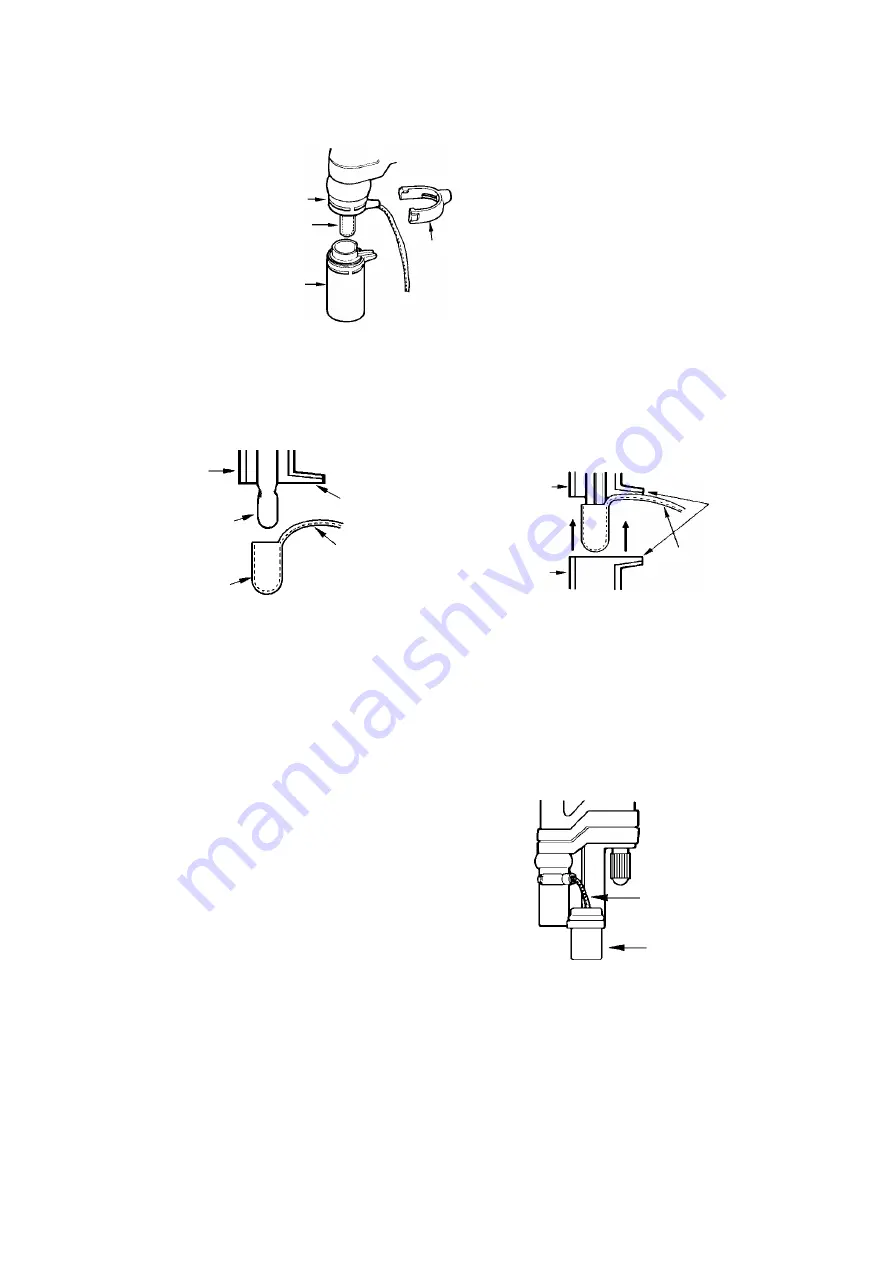
- 23 -
1
. Remove the water reservoir by pulling horizontally the air intake clamp, and pull down the air
intake tube (lower part).
2. Clean the dust on the sensing part (at 30 mm from the top of PT sensor) with alcohol or like.
If the old wick is on, remove it. If the new wick is put on the unclean sensing part, the wet bulb
indicates temperature higher than actual value.
3. Use forceps to open the top of wick and attach the wick to the sensing part.
4. Let the string align along with the groove for string and join the upper and lower sections of the
air intake tube. At that time, d
on’t let the string get stuck or caught between the housing and air
intake tube, between the clamp and air intake tube or in the grooves.
5. With the upper and lower sections of the air intake tube joined, locked it with the air intake clamp.
Let the string through the groove for string. Attach the clamp in a way that the tab of the air
intake clamp (convex part) is placed and aligned with gloves of the upper and lower sections of
the air intake tube. At that time, d
on’t let the string get stuck or caught between the housing and
air intake tube, between the clamp and air intake tube or in the grooves.
6. Reattach the water reservoir to the reservoir holder,
and place the string into the reservoir.
●Using gauze instead of the wet bulb wick
Using gauze is an alternative to using the standard wicks when more accurate measurement is
required at the state of lower than 25%RH.
1. Remove the old wick as shown in (1) (2)
“Replacing the wick” on page 22.
2. Prepare the gauze and a thread made of cotton fiber. (We do not recommend a synthetic fiber.)
Boil the gauze and cotton thread in soapy water, rinse the materials with distilled water to
remove soap residues and oils.
Air intake tube
(upper part)
Air intake tube
(lower part)
Old wick
Air intake clamp
Air intake tube
(upper part)
Sensor
Wick
Groove for
string
Install the wick by
aligning the string with
the groove for string.
Air intake tube
(lower part)
String
Grooves
Air intake tube
(upper part)
Water reservoir
String





































