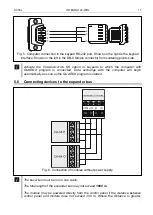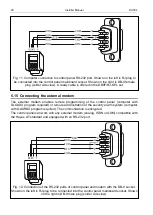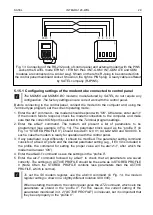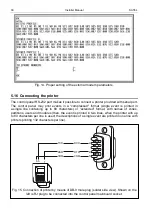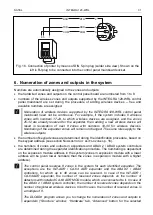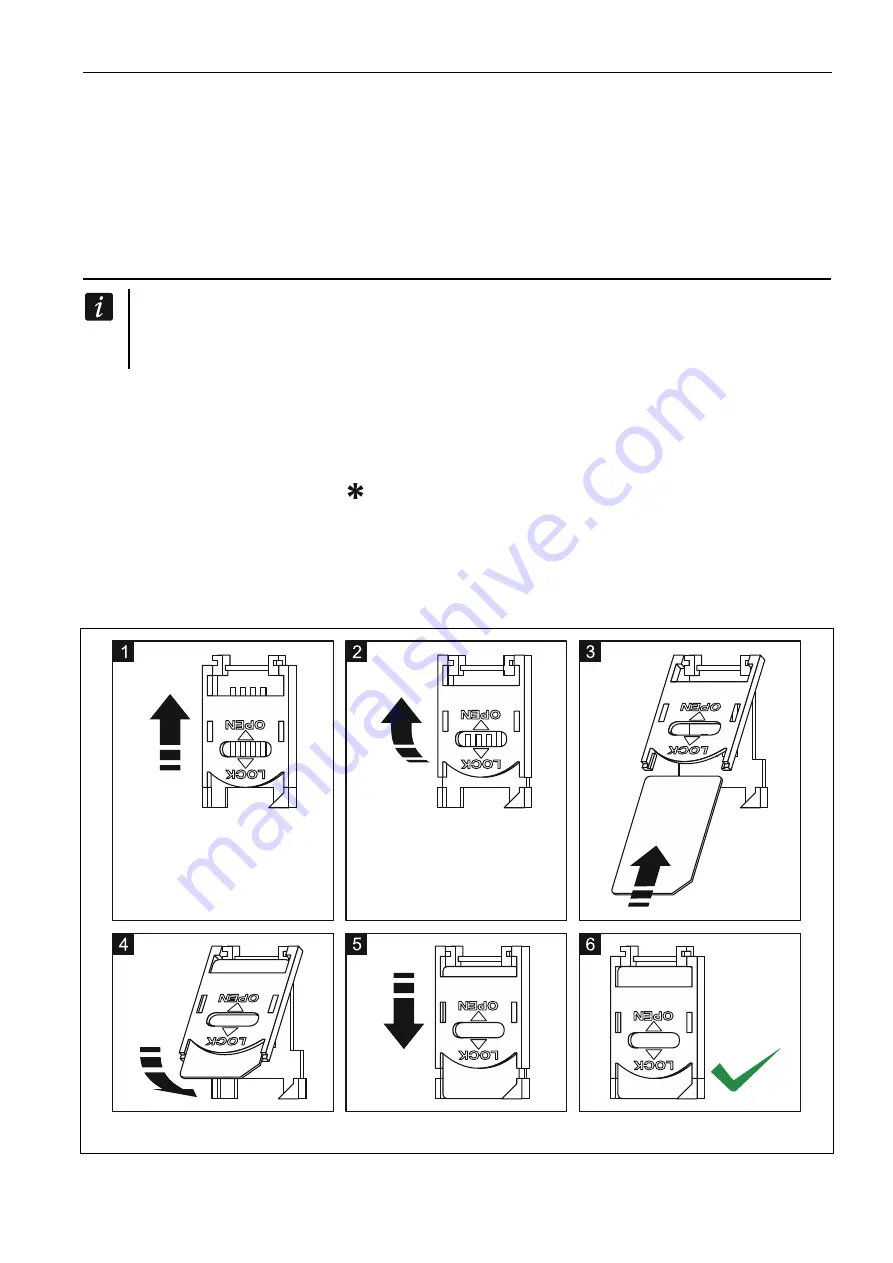
SATEL
INTEGRA 128-WRL
23
10. After a prompt appears on the keypad display whether to save the data to the FLASH
memory, press the key with the number 1. By saving a copy of the settings to the FLASH
memory, the control panel will be able to restore them from a backup copy if an error is
detected in the data stored in the RAM memory.
11. After the data are saved to the FLASH memory, the control panel will restart (the keypad
display will be blank for a moment). After the restart, the control panel should work
properly and you can proceed to programming the system.
5.12 GSM communicator start-up
If the control panel is to transmit data over the cellular network, it is recommended that
you use SIM cards with a dedicated tariff plan for M2M (machine-to-machine)
communication.
Having started the control panel, you can start up the GSM communicator. A GSM antenna
must be connected to the control panel. Support for the GSM communicator must be enabled
in the control panel (S
ERVICE MODE
S
TRUCTURE
H
ARDWARE
GSM
U
SE
GSM
PHONE
). In
order to start up the GSM communicator, do the following:
1. Program the SIM card PIN code. You can do so using:
– the keypad ([S
ERVICE CODE
]
S
ERVICE MODE
S
TRUCTURE
H
ARDWARE
GSM
PIN
CODE
),
– the DLOADX program (“Structure” window
“Hardware” tab
“GSM phone” branch
“PIN” field).
2. Insert the SIM card into the onboard socket (see: Fig. 10). Communicator logging into the
cellular network may take a few minutes.
Fig. 10. Inserting the SIM card in its slot.