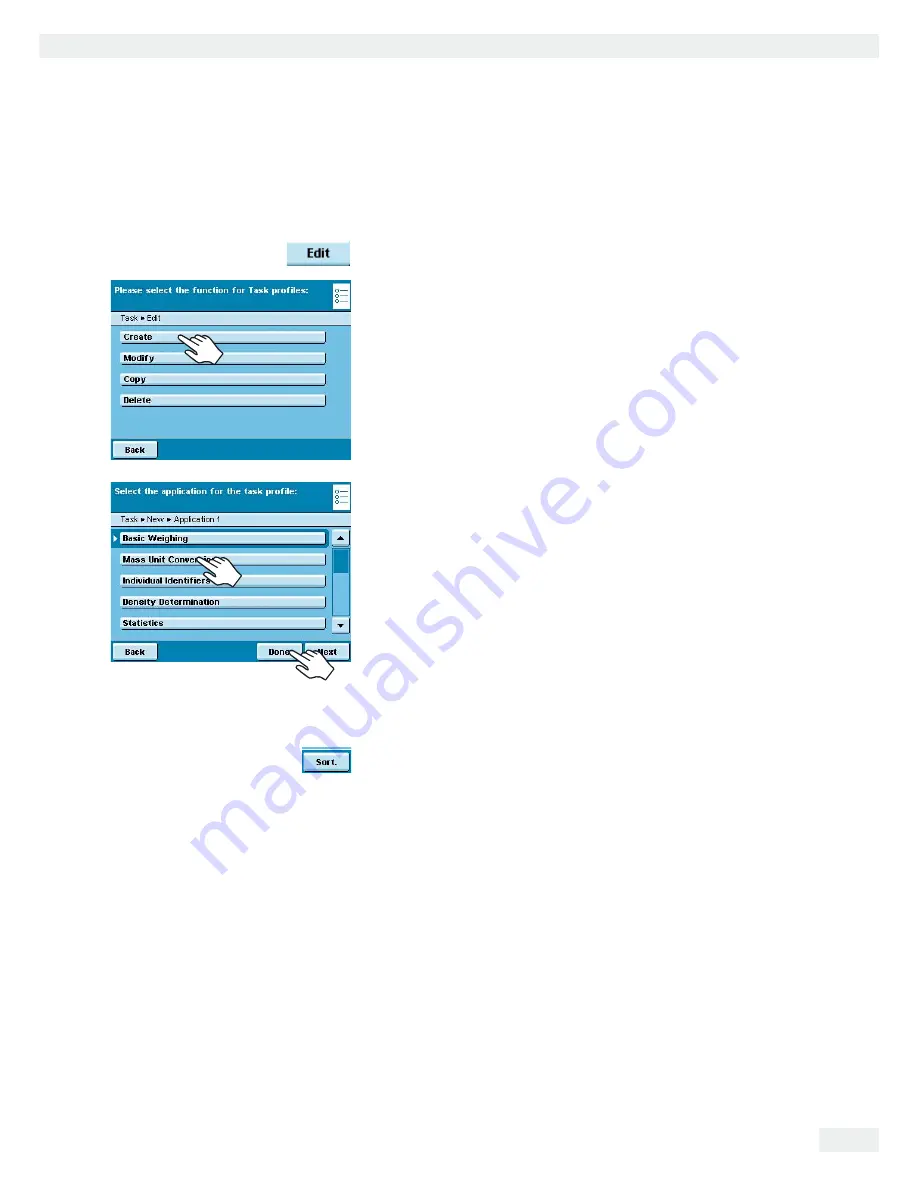
Cubis MSA User Manual
57
Task Management
Using Applications with the Factory Settings
Each application comes with specific factory settings.
If you want to apply these settings unchanged, you can do this quickly during
configuration:
D
t
Open Task Management and touch
'FKV
t
Select
%TGCVG
y
An application list is displayed.
t
Select the application you want to assign to the new task.
t
Touch
&QPG
.
t
Enter a name and a description for the task and then touch
5CXG
.
y
The new task is saved with the factory settings and displayed
in the task list.
Sorting the Task List
New tasks are always added to the end of the task list. After you have configured
several tasks, it may be helpful to sort the task list.
D
y
The task selection is displayed.
t
Touch
5QTV
.
y
The list is sorted alphabetically (A – Z).
t
To reverse the sorting, re-touch
5QTV
.
t
To sort tasks by the date of last use,
re-touch
5QTV
.
Creating New Tasks (Configuration)
The Cubis software contains the following applications that you can configure
as a task to meet your own requirements:
– Weighing
– Formulation
– Mass unit conversion
– Weighing in percent
– SQmin Minimum sample quantity
(optional)
– Timer-controlled functions
– Individual identifiers
– Totalizing
– Density determination
– DKD measurement uncertainty (optional)
– Statistics
– Second tare (preset tare)
– Calculation
– Parts counting
– Averaging
– Checkweighing
Summary of Contents for MSA3.6P
Page 192: ...192 Cubis MSA User Manual Declarations of Conformity...
Page 193: ...Cubis MSA User Manual 193 Declarations of Conformity...
Page 194: ...194 Cubis MSA User Manual Declarations of Conformity...
Page 195: ...Cubis MSA User Manual 195 Declarations of Conformity...
Page 196: ...196 Cubis MSA User Manual Declarations of Conformity...
Page 197: ...Cubis MSA User Manual 197 Plates and Markings...
Page 198: ...198 Cubis MSA User Manual Plates and Markings...
Page 199: ...Cubis MSA User Manual 199 Plates and Markings...
Page 200: ...200 Cubis MSA User Manual Plates and Markings...






























