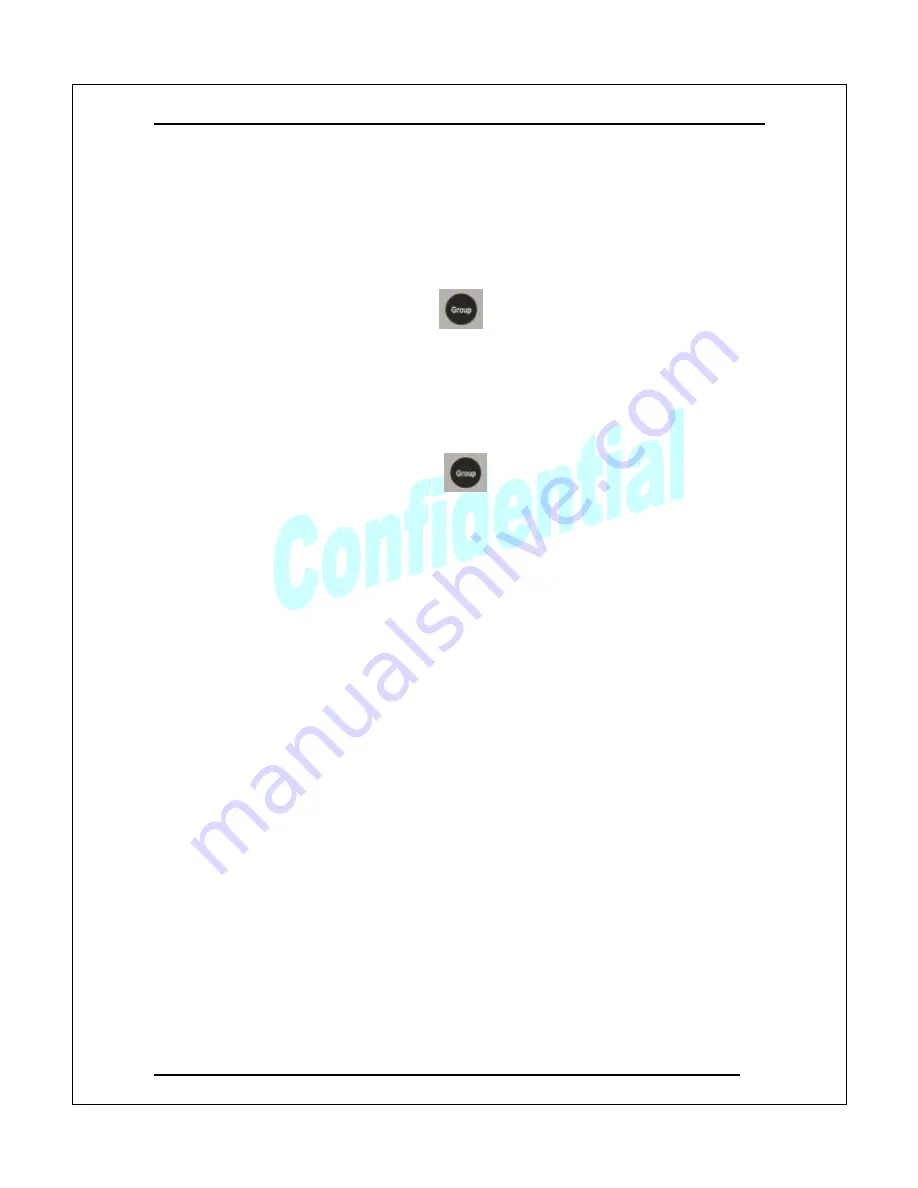
User Manual
.
Version 1.2
27
Appendix 3
Reset RX/TX to System Defaults
The procedures below set the RX and TX to general system factory defaults and
are used when troubleshooting the system (i.e. Video fails to appear on TV
attached to RX).
a) At the TX, press the Group Button on the remote controller
AT LEAST
3 TIMES
(in rapid succession) until all the source LEDs on the front panel
illuminate; and then press and hold down the Group button (at rear panel of TX)
for about 6 seconds until all the LEDs flash off-on-off-on. The TX will be reset to
the system factory default settings.
b) At the RX, press the Group Button on the remote controller
AT LEAST
5 TIMES
(in rapid succession) until the screen message displays on the TV (as
shown below). Then press and hold down the Group button (at the rear panel of
the RX) for about 6 seconds to reset to the factory defaults.
Note:
If you reset the systems to the factory system default values, you will need
to execute the RX/TX Pairing procedures (Appendix 1)
.
Also see the
“Troubleshooting” section for proper use of these procedures.




















