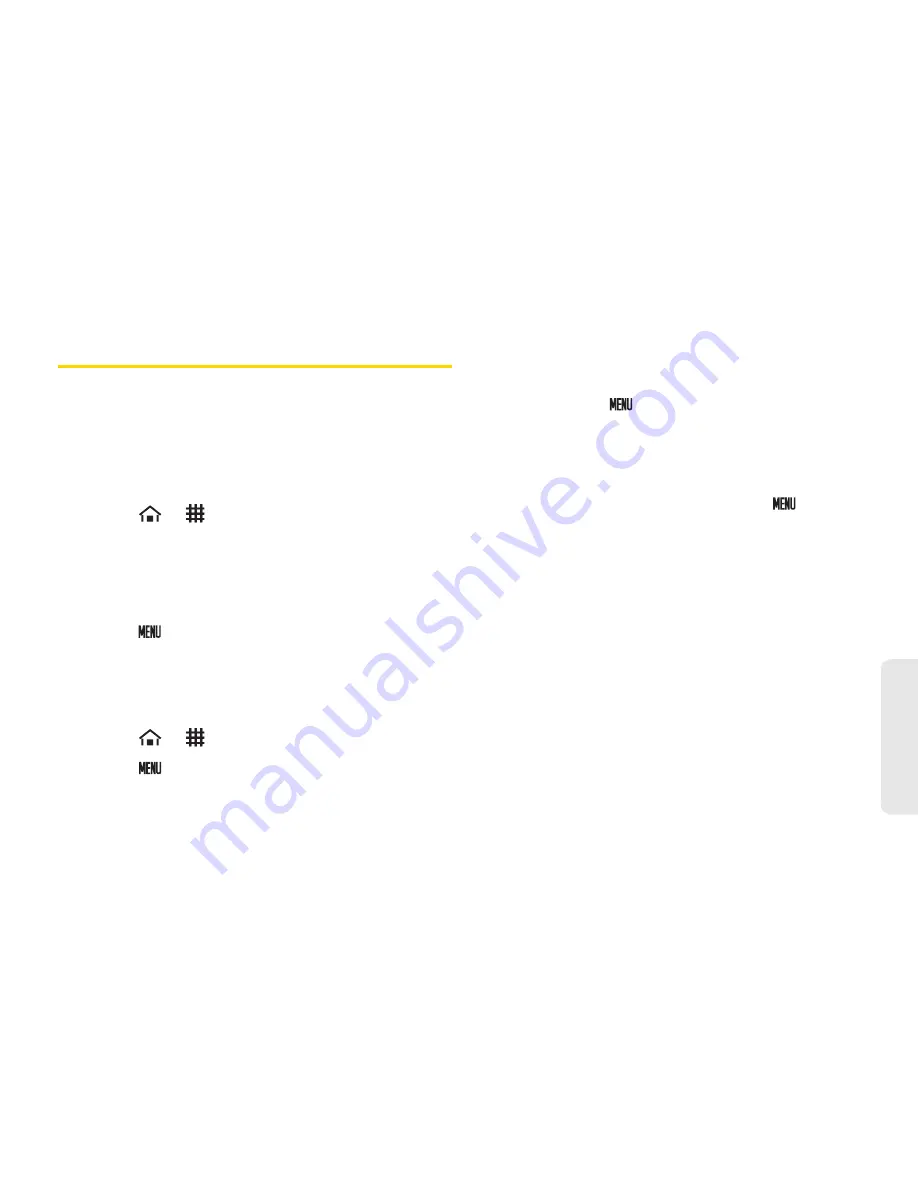
3B. Web and Data Services
105
Web
a
n
d
Da
ta
Gmail
Gmail is Google’s Web-based email service. Gmail
comes preconfigured on your device. You can
synchronize your Gmail account on your device with
your Gmail account on the Web.
Setting Up a Gmail Account via the Device
1.
Touch
>
>
Gmail
.
2.
Follow the instructions on the screen to set up
Gmail.
To refresh your Gmail messages:
䊳
Touch
>
Refresh
to send or receive new email
and synchronize your email with your Gmail Web
account.
Creating and Sending Gmail
1.
Touch
>
>
Gmail
.
2.
Touch
>
Compose
.
3.
On the
To
field, enter the recipient’s email address.
To send to multiple recipients, separate the email
addresses with a comma and add as many
recipients as you want.
䡲
To add a carbon copy (Cc) or blind carbon copy
(Bcc), touch
>
Add Cc/Bcc
.
4.
Touch the
Subject
field and enter the email subject.
5.
Touch the
Compose Mail
field and compose your
email.
䡲
To add a picture attachment, touch
>
Attach
.
䡲
Select the picture you want to attach.
䡲
Touch
X
to delete a selected attachment from
your current email.
6.
Once complete, touch
Send
.
Accessing Gmail Messages
When new email messages are received, a new email
message icon appears on the status bar if the Email
notifications option is enabled.
Email messages you send to and receive from the
same recipient are grouped as message threads or
conversation.
Summary of Contents for Zio
Page 6: ......
Page 14: ......
Page 15: ...Section 1 Getting Started ...
Page 22: ......
Page 23: ...Section 2 Your Device ...
Page 98: ......
Page 99: ...Section 3 Sprint Service ...






























